Service Execution Exceptions
Broken pipe, connection reset by peer
Possible cause: The network is faulty and the database connection times out.
Handling method: Check the network status, rectify the network fault, and rectify the factors that affect the database connection timeout, for example, check the database parameter session_timeout.
- Log in to the DWS console.
- Choose Cluster > Cluster List in the navigation pane.
- In the cluster list, find the target cluster and click the cluster name. The Cluster Information page is displayed.
- Click Parameter Modifications and view the value of session_timeout in the parameter list.
- Set the CN and DN values of session_timeout to 0 to disable the timeout setting.
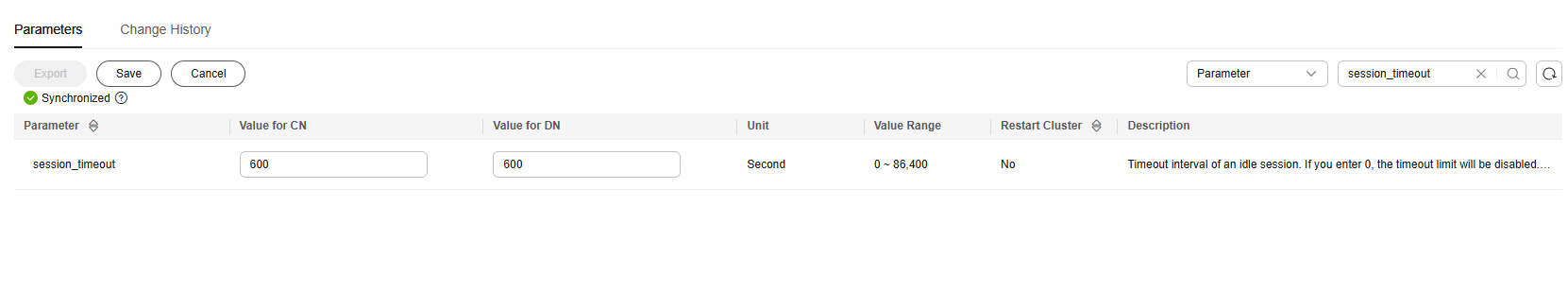
The column index is out of range
Possible cause: The result set obtained by the application is not the expected one, and the number of columns is incorrect.
Solution: Verify the database table definition and the SQL query syntax to accurately anticipate the composition of the result set. For instance, if the result set is limited to three columns, then the maximum number of indexes would be 3.
"Tried to send an out-of-range integer as a 2-byte value" Is Reported Due to Too Many Parameters in SQL Statements
Possible cause: According to the JDBC protocol, the total number of variables cannot exceed 32767, which is the maximum value of short Int.
Solution:
Data query: Split large SQL statements to ensure that the number of variables in each SQL statement is less than 32767.
Data import: Import data in batches or using CopyManager. For details, see CopyManager.
Error "ERROR: cached plan must not change result type" Reported When the Stored Procedure Is Invoked
Possible cause: PreparedStatement is used in JDBC. By default, a plan is cached after being executed for five times. If there are table-creation operations after that (for example, the table definition modification), the error ERROR: cached plan must not change result type will be reported when the plan is executed again.
Solution: Set prepareThreshold to 0 in the JDBC connection string so that the plan is not cached. Example:
1
|
String url = "jdbc:postgresql:// 192.168.0.10:2000/postgres?prepareThreshold=0"; |
"ERROR: insufficient data left in message" Is Reported When JDBC Is Used to Execute SQL Statements
Possible cause: The server cannot process the '\0' character in the string. '\0' indicates the string whose value is 0x00 and '\u0000' in UTF encoding.
Solution: Check whether the SQL statement executed by the customer contains '\0'. If yes, replace it with a space.
"ERROR: relation xx already exists" Is Reported When the CREATE TABLE AS Statement Is Executed Using JDBC
Possible cause: When JDBC invokes preparedStatement.getParameterMetaData(), a P packet is sent. This packet creates a table in the database, which causes duplication during execution.
Solution: When using preparedStatement, you are advised to split the CREATE TABLE AS statement or use resultSet.getMetaData().
Feedback
Was this page helpful?
Provide feedbackThank you very much for your feedback. We will continue working to improve the documentation.See the reply and handling status in My Cloud VOC.
For any further questions, feel free to contact us through the chatbot.
Chatbot





