"Connection reset by peer" Is Displayed When a User Executes an SQL Statement
Symptom
"Connection reset by peer" is displayed when a user executes an SQL statement.
ERROR: Failed to read response from Datanodes Detail: Connection reset by peer
Cause Analysis
Network is disconnected due to socket communication errors under heavy network traffic.
Solution
- Set the following GUC parameters to control the peak value of the network traffic:
comm_quota_size = 400, comm_usable_memory = 100.
To change the parameter value, perform the following steps:
- Log in to the GaussDB(DWS) management console.
- In the navigation tree on the left, click Clusters.
- In the cluster list, find the target cluster and click the cluster name. The Basic Information page is displayed.
- Go to the Parameters page of the cluster, find the comm_quota_size and comm_usable_memory parameters, change their values, and click Save. On the displayed confirmation page, check again, then click Save.
- After detecting such errors, the database automatically retries the SQL statements. The number of retries is controlled by max_query_retry_times.
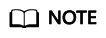
Only one SQL statement can be retried excluding error SQL statements in a transaction block.
Feedback
Was this page helpful?
Provide feedbackThank you very much for your feedback. We will continue working to improve the documentation.See the reply and handling status in My Cloud VOC.
For any further questions, feel free to contact us through the chatbot.
Chatbot








