What Should I Do If the Browser Displays a Message Indicating that a Cross-domain Exception Occurs After CDN Is Enabled?
Symptom
The page is abnormal when a client accesses resources. The following figure shows the error information.

Possible Causes and Countermeasures
The response to the resources in the cross-domain request lacks the header Access-Control-Allow-Origin. In this case, set the response header on CDN. For details, see HTTP Header Settings (Cross-origin Requests).
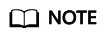
- To prevent cross-domain errors caused by browser cache, clear browser cache after setting Access-Control-Allow-Origin.
- If your domain name is an OBS bucket and CORS rules are configured on CDN, you also need to configure CORS on OBS.
Feedback
Was this page helpful?
Provide feedbackThank you very much for your feedback. We will continue working to improve the documentation.See the reply and handling status in My Cloud VOC.
For any further questions, feel free to contact us through the chatbot.
Chatbot





