Task Statuses
Replay statuses indicate different replay phases.
Table 1 lists replay task statuses and descriptions.
|
Status |
Description |
|---|---|
|
Creating |
The replay instance is being created for DRS. |
|
Configuration |
The replay instance is successfully created, but the synchronization task is not started. You can continue to configure the task. |
|
Pending start |
The scheduled replay task has been delivered to the replay instance, waiting for the replay instance to start the replay task. |
|
Starting |
The replay task is being started. |
|
Start failed |
The workload replay task fails to be started. |
|
Parsing |
The workload file is being parsed. |
|
Replaying |
Workload replay is in progress. |
|
Replay failed |
Workload data fails to be replayed to the destination database. |
|
Replay completed |
All SQL statements in the selected workload file have been replayed to the destination database. |
|
Task stopping |
The replay instance and resources are being released. |
|
Stopping task failed |
The replay instance and resources fail to be released. |
|
Completed |
The replay instance is released successfully. |
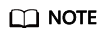
- If a task fails to be created, DRS retains the task for three days by default. After three days, the task automatically stops.
- By default, DRS retains a task in the Configuration state for three days. After three days, DRS automatically deletes background resources, but the task status remains unchanged. When you reconfigure the task, DRS applies for resources for the task again.
- Deleted replay tasks are not displayed in the status list.
- For a completed task, you can use the editing function to add a workload file, modify the task configuration, and replay the task again.
- If a task has been completed, its status cannot be changed, and the replay report is deleted.
Feedback
Was this page helpful?
Provide feedbackThank you very much for your feedback. We will continue working to improve the documentation.See the reply and handling status in My Cloud VOC.
For any further questions, feel free to contact us through the chatbot.
Chatbot





