Overview
To ensure a complete and accurate database migration when switching to DWS database, you need to migrate your data and SQL scripts, and check the data after migration.
DataCheck is a command-line tool that works on Linux and Windows OSs. It offers fast, reliable, and user-friendly data check services. By connecting to both the source and destination databases, DataCheck checks table data in both locations to ensure consistency before and after migration.
DataCheck requires a connection to the database and can perform data check in offline mode. The verification results are sequentially recorded in an Excel file, and any errors encountered during the operation are logged for efficient fault diagnosis.
Supported Source Databases
- MySQL (including AnalyticDB for MySQL)
- PostgreSQL
- DWS
Data Check Process
The DataCheck process is as follows:
- Download the DataCheck tool package to a Linux or Windows server and decompress it.
- Run the encryption command to encrypt the login passwords of the source and destination databases.
- Configure the dbinfo.properties file, including connection details for the source and destination databases, as well as function switch information.
- Input the schema, source database table name, DWS table name, and check level in the check_input.xlsx file.
- Run the DataCheck startup command to verify data. The verification result is saved in check_input_result.xlsx.
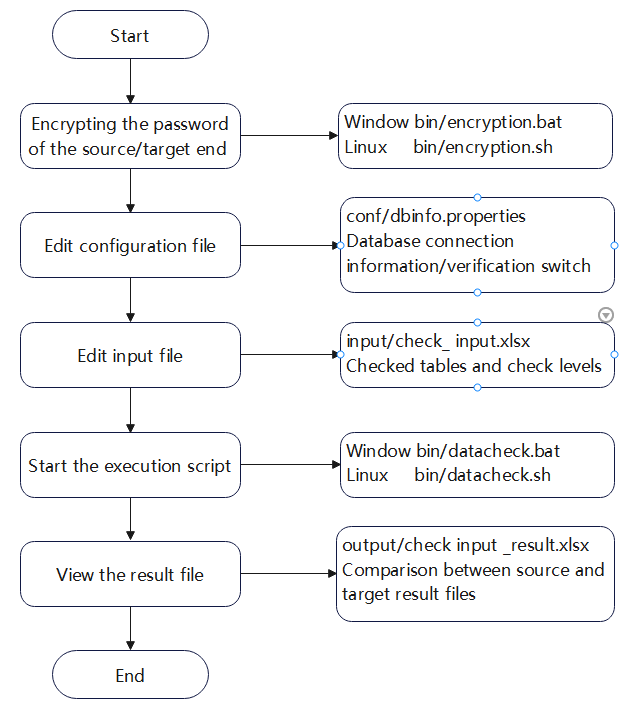
Feedback
Was this page helpful?
Provide feedbackThank you very much for your feedback. We will continue working to improve the documentation.See the reply and handling status in My Cloud VOC.
For any further questions, feel free to contact us through the chatbot.
Chatbot





