What Should I Do If Images Cannot Be Downloaded from Private Networks?
This is usually caused by incorrect DNS configurations. You can solve the problem by taking either of the following approaches:
- Approach 1:
Add a private DNS server address to the /etc/resolv.conf file. If you are not sure which private DNS server address to use in your region, see What Are Huawei Cloud Private DNS Server Addresses?
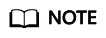
The newly added DNS server address must be placed before all existing DNS server addresses.
Updates to DNS configurations take effect immediately after the /etc/resolv.conf file is saved.
- Approach 2:
Restarting an Elastic Cloud Server (ECS) will invalidate updates to the /etc/resolv.conf file on this ECS. You will have to update the file again. To avoid the repetitive modifications, take the following steps to change the DNS server address of the VPC subnet to the private DNS server address available in your region.

Any changes to a VPC subnet will affect all ECSs in this subnet.
- Log in to the VPC console.
- Change the DNS server address of the VPC subnet. For details, see How Do I Change Default DNS Servers of an ECS to Private DNS Servers Provided by the DNS Service.
- Restart the ECS, and check whether the private DNS server address is contained in the /etc/resolv.conf file and whether this address is placed before other DNS server addresses.
Feedback
Was this page helpful?
Provide feedbackThank you very much for your feedback. We will continue working to improve the documentation.See the reply and handling status in My Cloud VOC.
For any further questions, feel free to contact us through the chatbot.
Chatbot





