CREATE FOREIGN TABLE (SQL on other GaussDB(DWS))
Function
In the current database, CREATE FOREIGN TABLE creates a foreign table for collaborative analysis. The foreign table is used to access tables stored in other databases for collaborative analysis.
The foreign table is read-only. It can only be queried using SELECT.
Syntax
1 2 3 4 5 6 7 |
CREATE FOREIGN TABLE [ IF NOT EXISTS ] table_name ( [ { column_name type_name | LIKE source_table } [, ...] ] ) SERVER server_name OPTIONS ( { option_name ' value ' } [, ...] ) [ READ ONLY ] [ DISTRIBUTE BY {ROUNDROBIN} ] [ TO { GROUP groupname | NODE ( nodename [, ... ] ) } ]; |
Parameter Description
- IF NOT EXISTS
Does not throw an error if a table with the same name exists. A notice is issued in this case.
- table_name
Specifies the name of the foreign table to be created.
Value range: a string. It must comply with the naming convention.
- column_name
Specifies the name of a column in the foreign table. Columns are separated by commas (,).
Value range: a string. It must comply with the naming convention.
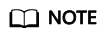
Constraints or indexes cannot be created on columns.
- type_name
Specifies the data type of the column.
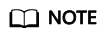
Sequence and custom types are not allowed.
- SERVER server_name
Specifies the server name, which is user-definable.
Value range: a string indicating an existing server. It must comply with the naming convention.
- OPTIONS ( { option_name ' value ' } [, ...] )
Specifies the following parameters for a foreign table:
- table_name: table name of the associated cluster. If it is omitted, the foreign table name will be used.
- schema_name: schema of the associated cluster. If it is omitted, the schema of the foreign table will be used.
- encoding: encoding set of the associated cluster. If it is omitted, the database encoding set of the associated cluster will be used.
- READ ONLY
Specifies whether a foreign table is read-only.
- DISTRIBUTE BY ROUNDROBIN
Specifies ROUNDROBIN as the distribution mode for the foreign table.
- TO { GROUP groupname | NODE ( nodename [, ... ] ) }
Currently, TO GROUP cannot be used. TO NODE is used for internal scale-out tools.
Examples
- Create a foreign server named server_remote. The corresponding foreign data wrapper is GC_FDW.
1CREATE SERVER server_remote FOREIGN DATA WRAPPER GC_FDW OPTIONS (address '10.10.0.100:25000,10.10.0.101:25000',dbname 'test', username 'test', password '{Password}');
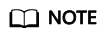
The IP addresses and port numbers of associated CNs are specified in OPTIONS. You are advised to set this parameter to an LVS address or multiple CN addresses.
- Create a foreign table named region.
1 2 3 4 5 6 7 8 9 10 11 12 13 14 15
DROP FOREIGN TABLE IF EXISTS region; CREATE FOREIGN TABLE region ( R_REGIONKEY INT4, R_NAME TEXT, R_COMMENT TEXT ) SERVER server_remote OPTIONS ( schema_name 'test', table_name 'region', encoding 'gbk' );
- View the created region foreign table.
1\d+ region

Feedback
Was this page helpful?
Provide feedbackThank you very much for your feedback. We will continue working to improve the documentation.See the reply and handling status in My Cloud VOC.
For any further questions, feel free to contact us through the chatbot.
Chatbot





