Pattern Matching Operators
There are three separate approaches to pattern matching provided by the database: the traditional SQL LIKE operator, the more recent SIMILAR TO operator, and POSIX-style regular expressions. Besides these basic operators, functions can be used to extract or replace matching substrings and to split a string at matching locations.
LIKE
Checks whether the string matches the pattern string following LIKE. If the string matches the supplied pattern, the LIKE expression returns true (the NOT LIKE expression returns false). Otherwise, the LIKE expression returns false (the NOT LIKE expression returns true).
- Rule
- This operator can succeed only when its pattern matches the entire string. If you want to match a sequence in any position within the string, the pattern must begin and end with a percent sign.
- The underscore (_) represents (matching) any single character. Percentage (%) indicates the wildcard character of any string.
- To match a literal underscore (_) or percent sign (%) without matching other characters, the respective character in pattern must be preceded by the escape character. The default escape character is the backslash but a different one can be selected by using the ESCAPE clause.
- To match the escape character itself, write two escape characters. For example: To write a pattern constant containing a backslash (\), you need to enter two backslashes in SQL statements.
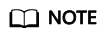
When standard_conforming_strings is set to off, any backslashes you write in literal string constants will need to be doubled. Therefore, writing a pattern matching a single backslash is actually going to write four backslashes in the statement. You can avoid this by selecting a different escape character by using ESCAPE, so that the backslash is no longer a special character of LIKE. But the backslash is still the special character of the character text analyzer, so you still need two backslashes. You can also select no escape character by writing ESCAPE ''. This effectively disables the escape mechanism, which makes it impossible to turn off the special meaning of underscore and percent signs in the pattern.
- The keyword ILIKE can be used instead of LIKE to make the match case-insensitive.
- Operator ~~ is equivalent to LIKE, and operator ~~* corresponds to ILIKE.
- Examples
1 2 3 4 5
SELECT 'abc' LIKE 'abc' AS RESULT; result ----------- t (1 row)
1 2 3 4 5
SELECT 'abc' LIKE 'a%' AS RESULT; result ----------- t (1 row)
1 2 3 4 5
SELECT 'abc' LIKE '_b_' AS RESULT; result ----------- t (1 row)
1 2 3 4 5
SELECT 'abc' LIKE 'c' AS RESULT; result ----------- f (1 row)
SIMILAR TO
The SIMILAR TO operator determines whether to match a given string based on its own pattern and returns true or false. It is similar to LIKE, except that it interprets the pattern using the SQL standard's definition of a regular expression.
- Matching rule
- Like LIKE, the SIMILAR TO operator returns true only if its pattern matches the given string. If you want to match a sequence in any position within the string, the pattern must begin and end with a percent sign.
- The underscore (_) represents (matching) any single character. Percentage (%) indicates the wildcard character of any string.
- SIMILAR TO supports these pattern-matching metacharacters borrowed from POSIX regular expressions:
Table 1 Pattern matching metacharacter Metacharacter
Description
|
Specifies alternation (either of two alternatives).
*
Specifies repetition of the previous item zero or more times.
+
Specifies repetition of the previous item one or more times.
?
Specifies repetition of the previous item zero or one time.
{m}
Specifies repetition of the previous item exactly m times.
{m,}
Specifies repetition of the previous item m or more times.
{m,n}
Specifies repetition of the previous item at least m times and does not exceed n times.
()
Specifies that parentheses () can be used to group items into a single logical item.
[...]
Specifies a character class, just as in POSIX regular expressions.
- A preamble escape character disables the special meaning of any of these metacharacters. The rules for using escape characters are the same as those for LIKE.
- Precautions
If a large number of characters are repeatedly matched in the SIMILAR TO regular expression, the statement fails to be executed and error "invalid regular expression: regular expression is too complex" is reported due to the recursion size restriction. In this case, increase the value of max_stack_depth.
- Regular expression functions
The substring(string from pattern for escape) function can be used to intercept a substring that matches an SQL regular expression.
- Examples
1 2 3 4 5
SELECT 'abc' SIMILAR TO 'abc' AS RESULT; result ----------- t (1 row)
1 2 3 4 5
SELECT 'abc' SIMILAR TO 'a' AS RESULT; result ----------- f (1 row)
1 2 3 4 5
SELECT 'abc' SIMILAR TO '%(b|d)%' AS RESULT; result ----------- t (1 row)
1 2 3 4 5
SELECT 'abc' SIMILAR TO '(b|c)%' AS RESULT; result ----------- f (1 row)
POSIX regular expressions
A regular expression is a character sequence that is an abbreviated definition of a set of strings (a regular set). If a string is a member of a regular expression described by a regular expression, the string matches the regular expression. POSIX regular expressions provide a more powerful means for pattern matching than the LIKE and SIMILAR TO operators. Table 2 lists all available operators for POSIX regular expression pattern matching.
|
Operator |
Description |
Example |
|---|---|---|
|
~ |
Matches regular expression, which is case-sensitive. |
'thomas' ~ '.*thomas.*' |
|
~* |
Matches regular expression, which is case-insensitive. |
'thomas' ~* '.*Thomas.*' |
|
!~ |
Does not match regular expression, which is case-sensitive. |
'thomas' !~ '.*Thomas.*' |
|
!~* |
Does not match regular expression, which is case-insensitive. |
'thomas' !~* '.*vadim.*' |
- Matching rule
- Unlike LIKE patterns, a regular expression is allowed to match anywhere within a string, unless the regular expression is explicitly anchored to the beginning or end of the string.
- Besides the metacharacters mentioned above, POSIX regular expressions also support the following pattern matching metacharacters:
Table 3 Pattern matching metacharacters Metacharacter
Description
^
Specifies the match starting with a string.
$
Specifies the match at the end of a string.
.
Matches any single character.
- Regular expression functions
POSIX regular expressions support the following functions:
- The substring(string from pattern) function provides a method for extracting a substring that matches the POSIX regular expression pattern.
- The regexp_replace(string, pattern, replacement [,flags ]) function provides the function of replacing the substring matching the POSIX regular expression pattern with the new text.
- The regexp_matches(string text, pattern text [, flags text]) function returns a text array consisting of all captured substrings that match a POSIX regular expression pattern.
- The regexp_split_to_table(string text, pattern text [, flags text]) function splits a string using a POSIX regular expression pattern as a delimiter.
- The regexp_split_to_array(string text, pattern text [, flags text ]) function behaves the same as regexp_split_to_table, except that regexp_split_to_array returns its result as an array of text.
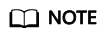
The regular expression split functions ignore zero-length matches, which occur at the beginning or end of a string or after the previous match. This is contrary to the strict definition of regular expression matching. The latter is implemented by regexp_matches, but the former is usually the most commonly used behavior in practice.
- Examples
1 2 3 4 5
SELECT 'abc' ~ 'Abc' AS RESULT; result -------- f (1 row)
1 2 3 4 5
SELECT 'abc' ~* 'Abc' AS RESULT; result -------- t (1 row)
1 2 3 4 5
SELECT 'abc' !~ 'Abc' AS RESULT; result -------- t (1 row)
1 2 3 4 5
SELECT 'abc'!~* 'Abc' AS RESULT; result -------- f (1 row)
1 2 3 4 5
SELECT 'abc' ~ '^a' AS RESULT; result -------- t (1 row)
1 2 3 4 5
SELECT 'abc' ~ '(b|d)'AS RESULT; result -------- t (1 row)
1 2 3 4 5
SELECT 'abc' ~ '^(b|c)'AS RESULT; result -------- f (1 row)
Although most regular expression searches can be executed quickly, the time and memory for regular expression processing can still be manually controlled. Avoid using regular expression search patterns from untrusted sources. If required, set a statement timeout limit. The search with the SIMILAR TO mode has the same security risks as the SIMILAR TO provides many capabilities that are the same as those of the POSIX- style regular expression. For better security with unreliable inputs, prefer the simpler LIKE search over complex alternatives.
Feedback
Was this page helpful?
Provide feedbackThank you very much for your feedback. We will continue working to improve the documentation.See the reply and handling status in My Cloud VOC.
For any further questions, feel free to contact us through the chatbot.
Chatbot





