JSON/JSONB Functions
JSON/JSONB functions are used to generate JSON data (see JSON Types).
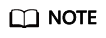
Except the array_to_json and row_to_json functions, other JSON/JSONB functions and operators are supported only in 8.1.2 or later.
array_to_json(anyarray [, pretty_bool])
Description: Returns the array as JSON. A multi-dimensional array becomes a JSON array of arrays. Line feeds will be added between dimension-1 elements if pretty_bool is true.
Return type: json
Example:
1 2 3 4 5 |
SELECT array_to_json('{{1,5},{99,100}}'::int[]); array_to_json ------------------ [[1,5],[99,100]] (1 row) |
row_to_json(record [, pretty_bool])
Description: Returns the row as JSON. Line feeds will be added between level-1 elements if pretty_bool is true.
Return type: json
Example:
1 2 3 4 5 |
SELECT row_to_json(row(1,'foo')); row_to_json --------------------- {"f1":1,"f2":"foo"} (1 row) |
json_agg(any)
Description: Aggregates values into a JSON array.
Return type: array-json
Example:
1 2 3 4 5 6 7 8 9 10 11 12 13 14 15 |
SELECT * FROM classes; name | score -----+------- A | 2 A | 3 D | 5 D | (4 rows) SELECT name, json_agg(score) score FROM classes group by name order by name; name | score -----+----------------- A | [2, 3] D | [5, null] | [null] (3 rows) |
json_object_agg(any, any)
Description: Aggregates values into a JSON object.
Return type: json
Example:
1 2 3 4 5 6 7 8 9 10 11 12 13 14 15 |
SELECT * FROM classes; name | score -----+------- A | 2 A | 3 D | 5 D | (4 rows) SELECT json_object_agg(name, score) FROM classes group by name order by name; json_object_agg ------------------------- { "A" : 2, "A" : 3 } { "D" : 5, "D" : null } (2 rows) |
json_build_array(VARIADIC "any")
Description: Constructs a JSON array that may be of heterogeneous type from a variable parameter list.
Return type: json
Example:
1 2 3 4 5 |
SELECT json_build_array(1,2,'3',4,5); json_build_array ------------------- [1, 2, "3", 4, 5] (1 row) |
json_build_object(VARIADIC "any")
Description: Constructs a JSON object from a variable parameter list. The parameter list consists of alternate keys and values. The number of input parameters must be an even number. Every two input parameters form a key-value pair. Note that the value of a key cannot be null.
Return type: json
Example:
1 2 3 4 5 |
SELECT json_build_object('foo',1,'bar',2); json_build_object ------------------------ {"foo" : 1, "bar" : 2} (1 row) |
json_object(text[]), json_object(text[], text[])
Description: Constructs a JSON object from a text array.
This is an overloaded function. When the input parameter is a text array, the array length must be an even number, and members are considered alternate key-value pairs. When two text arrays are used, the first array is regarded as a key, and the second array is regarded as a value. The lengths of the two arrays must be the same. Note that the value of a key cannot be null.
Return type: json
Example:
1 2 3 4 5 6 7 8 9 10 11 12 13 14 15 16 17 |
SELECT json_object('{a, 1, b, "def", c, 3.5}'); json_object --------------------------------------- {"a" : "1", "b" : "def", "c" : "3.5"} (1 row) SELECT json_object('{{a, 1},{b, "def"},{c, 3.5}}'); json_object --------------------------------------- {"a" : "1", "b" : "def", "c" : "3.5"} (1 row) SELECT json_object('{a,b,"a b c"}', '{a,1,1}'); json_object --------------------------------------- {"a" : "a", "b" : "1", "a b c" : "1"} (1 row) |
to_json(anyelement)
Description: Converts parameters to json.
Return type: json
Example:
1 2 3 4 5 6 7 8 9 10 11 12 13 14 15 16 17 18 19 20 21 22 |
SELECT to_json('Fred said "Hi."'::text); to_json --------------------- "Fred said \"Hi.\"" (1 row) - -- Convert the column-store table json_tbl_2 to JSON: postgres=# SELECT * FROM json_tbl_2; a | b ---+----- 1 | aaa 1 | bbb 2 | ccc 2 | ddd (4 rows) postgres=# SELECT to_json(t.*) FROM json_tbl_2 t; to_json ------------------- {"a":1,"b":"bbb"} {"a":2,"b":"ddd"} {"a":1,"b":"aaa"} {"a":2,"b":"ccc"} (4 rows) |
json_strip_nulls(json)
Description: All object fields with null values are ignored, and other values remain unchanged.
Return type: json
Example:
1 2 3 4 5 |
SELECT json_strip_nulls('[{"f1":1,"f2":null},2,null,3]'); json_strip_nulls --------------------- [{"f1":1},2,null,3] (1 row) |
json_object_field(json, text)
Description: Returns the value of a specified key in an object. This function is the same as the -> operator.
Return type: json
Example:
1 2 3 4 5 |
SELECT json_object_field('{"a": {"b":"foo"}}','a'); json_object_field ------------------- {"b":"foo"} (1 row) |
json_object_field_text(object-json, text)
Description: Returns the value of a specified key in an object. This function is the same as the -> operator.
Return type: text
Example:
1 2 3 4 5 |
SELECT json_object_field_text('{"a": {"b":"foo"}}','a'); json_object_field_text ------------------------ {"b":"foo"} (1 row) |
json_array_element(array-json, integer)
Description: Returns the element with the specified subscript in an array. This function is the same as the -> operator.
Return type: json
Example:
1 2 3 4 5 |
SELECT json_array_element('[1,true,[1,[2,3]],null]',2); json_array_element -------------------- [1,[2,3]] (1 row) |
json_array_element_text(array-json, integer)
Description: Returns the element with the specified subscript in an array. This function is the same as the -> operator.
Return type: text
Example:
1 2 3 4 5 |
SELECT json_array_element_text('[1,true,[1,[2,3]],null]',2); json_array_element_text ------------------------- [1,[2,3]] (1 row) |
json_extract_path(json, VARIADIC text[])
Description: Same as the operator #>, which returns the JSON value of the path specified by $2.
Return type: json
Example:
1 2 3 4 5 |
SELECT json_extract_path('{"f2":{"f3":1},"f4":{"f5":99,"f6":"stringy"}}', 'f4','f6'); json_extract_path ------------------- "stringy" (1 row) |
json_extract_path_text(json, VARIADIC text[])
Description: Same as the operator #>>, which returns the text value of the path specified by $2.
Return type: text
Example:
1 2 3 4 5 |
SELECT json_extract_path_text('{"f2":{"f3":1},"f4":{"f5":99,"f6":"stringy"}}', 'f4','f6'); json_extract_path_text ------------------------ stringy (1 row) |
json_array_elements(array-json)
Description: Splits an array. Each element returns a row.
Return type: json
Example:
1 2 3 4 5 6 7 8 |
SELECT json_array_elements('[1,true,[1,[2,3]],null]'); json_array_elements --------------------- 1 true [1,[2,3]] null (4 rows) |
json_array_elements_text(array-json)
Description: Splits an array. Each element returns a row.
Return type: text
Example:
1 2 3 4 5 6 7 8 |
SELECT * FROM json_array_elements_text('[1,true,[1,[2,3]],null]'); value ----------- 1 true [1,[2,3]] (4 rows) |
json_array_length(array-json)
Description: Returns the array length.
Return type: integer
Example:
1 2 3 4 5 |
SELECT json_array_length('[1,2,3,{"f1":1,"f2":[5,6]},4,null]'); json_array_length ------------------- 6 (1 row) |
json_object_keys(object-json)
Description: Returns all keys at the top layer of the object.
Return type: text
Example:
1 2 3 4 5 6 7 |
SELECT json_object_keys('{"f1":"abc","f2":{"f3":"a", "f4":"b"}, "f1":"abcd"}'); json_object_keys ------------------ f1 f2 f1 (3 rows) |
json_each(object-json)
Description: Splits each key-value pair of an object into one row and two columns.
Return type: setof(key text, value json)
Example:
1 2 3 4 5 6 7 |
SELECT * FROM json_each('{"f1":[1,2,3],"f2":{"f3":1},"f4":null}'); key | value -----+---------- f1 | [1,2,3] f2 | {"f3":1} f4 | null (3 rows) |
json_each_text(object-json)
Description: Splits each key-value pair of an object into one row and two columns.
Return type: setof(key text, value text)
Example:
1 2 3 4 5 6 7 |
SELECT * FROM json_each_text('{"f1":[1,2,3],"f2":{"f3":1},"f4":null}'); key | value -----+---------- f1 | [1,2,3] f2 | {"f3":1} f4 | (3 rows) |
json_populate_record(anyelement, object-json [, bool])
Description: $1 must be a compound parameter. Each key-value in object-json is split. The key is used as the column name to match the column name in $1 and fill in the $1 format.
Return type: anyelement
Example:
1 2 3 4 5 6 |
CREATE TYPE jpop AS (a text, b INT, c timestamp); SELECT * FROM json_populate_record(null::jpop,'{"a":"blurfl","x":43.2}'); a | b | c --------+---+--- blurfl | | (1 row) |
json_populate_recordset(anyelement, array-json [, bool])
Description: Performs the preceding operations on each element in the $2 array by referring to the json_populate_record and jsonb_populate_record functions. Therefore, each element in the $2 array must be of the object-json type.
Return type: setof anyelement
Example:
1 2 3 4 5 6 7 |
CREATE TYPE jpop AS (a text, b INT, c timestamp); SELECT * FROM json_populate_recordset(null::jpop, '[{"a":1,"b":2},{"a":3,"b":4}]'); a | b | c ---+---+--- 1 | 2 | 3 | 4 | (2 rows) |
json_to_record(object-json)
Description: Like all functions that return record, the caller must explicitly define the structure of the record using an AS clause. The key-value pair of object-json is split and reassembled. The key is used as a column name to match and fill in the structure of the record specified by the AS clause.
Return type: record
Example:
1 2 3 4 5 |
SELECT * FROM json_to_record('{"a":1,"b":"foo","c":"bar"}'::json) as x(a int, b text, d text); a | b | d ---+-----+--- 1 | foo | (1 row) |
json_to_recordset(array-json)
Description: Executes the preceding function on each element in the array by referring to the json_to_record function. Therefore, each element in the array must be object-json.
Return type: SETOF record
Example:
1 2 3 4 5 6 7 8 9 10 11 12 13 |
SELECT * FROM json_to_recordset('[{"a":1,"b":{"d":"foo"},"c":true},{"a":2,"c":false,"b":{"d":"bar"}}]') AS x(a INT, b json, c BOOLEAN); a | b | c ---+-------------+--- 1 | {"d":"foo"} | t 2 | {"d":"bar"} | f (2 rows) SELECT * FROM json_to_recordset('[{"a":1,"b":"foo","d":false},{"a":2,"b":"bar","c":true}]') AS x(a INT, b text, c BOOLEAN); a | b | c ---+-----+--- 1 | foo | 2 | bar | t (2 rows) |
json_typeof(json)
Description: Checks the JSON type.
Return type: text
Example:
1 2 3 4 5 6 7 8 9 10 11 |
SELECT value, json_typeof(value) from (values (json '123.4'), (json '"foo"'), (json 'true'), (json 'null'), (json '[1, 2, 3]'), (json '{"x":"foo", "y":123}'), (NULL::json)) as data(value); value | json_typeof ----------------------+------------- 123.4 | number "foo" | string true | boolean null | null [1, 2, 3] | array {"x":"foo", "y":123} | object | (7 rows) |
jsonb_object(text[])
Description: Constructs an object-jsonb from a text array. This is an overloaded function. When the input parameter is a text array, the array length must be an even number, and members are considered alternate key-value pairs.
Return type: jsonb
Example:
1 2 3 4 5 |
SELECT jsonb_object('{a,1,b,2,3,NULL,"d e f","a b c"}'); jsonb_object --------------------------------------------------- {"3": null, "a": "1", "b": "2", "d e f": "a b c"} (1 row) |
jsonb_object(text[], text[])
Description: When two text arrays are used, the first array is considered a key and the second array is considered a value. The lengths of the two arrays must be the same. Note that the value of a key cannot be null.
Return type: jsonb
Example:
1 2 3 4 5 |
SELECT jsonb_object('{a,b,"a b c"}', '{a,1,1}'); jsonb_object ------------------------------------ {"a": "a", "b": "1", "a b c": "1"} (1 row) |
to_jsonb(anyment)
Description: Converts other types to the corresponding jsonb type.
Return type: jsonb
Example:
1 2 3 4 5 |
SELECT to_jsonb(1.1); to_jsonb ---------- 1.1 (1 row) |
jsonb_agg
Description: Aggregates jsonb objects into a jsonb array.
Return type: jsonb
Example:
1 2 3 4 5 6 7 8 9 10 11 12 13 14 15 |
SELECT * FROM json_tbl_2; a | b ---+----- 1 | aaa 1 | bbb 2 | ccc 2 | ddd (4 rows) SELECT a, jsonb_agg(b) FROM json_tbl_2 GROUP BY a ORDER BY a; a | jsonb_agg ---+---------------- 1 | ["aaa", "bbb"] 2 | ["ccc", "ddd"] (2 rows) |
jsonb_object_agg
Description: Aggregates key-value pairs into a JSON object.
Return type: jsonb
Example:
1 2 3 4 5 6 7 8 9 10 11 12 13 14 |
SELECT * FROM json_tbl_3; a | b | c ---+-----+---- 1 | aaa | 10 1 | bbb | 20 2 | ccc | 30 2 | ddd | 40 (4 rows) SELECT a, jsonb_object_agg(b, c) FROM json_tbl_3 GROUP BY a ORDER BY a; a | jsonb_object_agg ---+------------------------ 1 | {"aaa": 10, "bbb": 20} 2 | {"ccc": 30, "ddd": 40} (2 rows) |
jsonb_build_array( [VARIADIC "any"] )
Description: Constructs a JSON array that may contain heterogeneous types from a variable parameter list.
Return type: jsonb
Example:
1 2 3 4 5 |
SELECT jsonb_build_array('a',1,'b',1.2,'c',true,'d',null,'e',json '{"x": 3, "y": [1,2,3]}',''); jsonb_build_array ------------------------------------------------------------------------------- ["a", 1, "b", 1.2, "c", true, "d", null, "e", {"x": 3, "y": [1, 2, 3]}, null] (1 row) |
jsonb_build_object( [VARIADIC "any"] )
Description: Constructs a JSON object from a variable parameter list. The number of input parameters must be an even number. Every two input parameters form a key-value pair. Note that the value of a key cannot be null.
Return type: jsonb
Example:
1 2 3 4 5 |
SELECT jsonb_build_object(1,2); jsonb_build_object -------------------- {"1": 2} (1 row) |
jsonb_strip_nulls(jsonb)
Description: All object fields with null values are omitted. Other null values remain unchanged.
Return type: jsonb
Example:
1 2 3 4 5 |
SELECT jsonb_strip_nulls('[{"f1":1,"f2":null},2,null,3]'); jsonb_strip_nulls ------------------------- [{"f1": 1}, 2, null, 3] (1 row) |
jsonb_object_field(jsonb, text)
Description: Returns the value of a specified key in an object. This function is the same as the -> operator.
Return type: jsonb
Example:
1 2 3 4 5 |
SELECT jsonb_object_field('{"a": {"b":"foo"}}','a'); jsonb_object_field -------------------- {"b": "foo"} (1 row) |
jsonb_object_field_text(jsonb, text)
Description: Returns the value of a specified key in an object. This function is the same as the -> operator.
Return type: text
Example:
1 2 3 4 5 |
SELECT jsonb_object_field_text('{"a": {"b":"foo"}}','a'); jsonb_object_field_text ------------------------- {"b": "foo"} (1 row) |
jsonb_array_element(array-jsonb, integer)
Description: Returns the element with the specified subscript in an array. This function is the same as the -> operator.
Return type: jsonb
Example:
1 2 3 4 5 |
SELECT jsonb_array_element('[1,true,[1,[2,3]],null]',2); jsonb_array_element --------------------- [1, [2, 3]] (1 row) |
jsonb_array_element_text(array-jsonb, integer)
Description: Returns the element with the specified subscript in an array. This function is the same as the -> operator.
Return type: text
Example:
1 2 3 4 5 |
SELECT jsonb_array_element_text('[1,true,[1,[2,3]],null]',2); jsonb_array_element_text -------------------------- [1, [2, 3]] (1 row) |
jsonb_extract_path((jsonb, VARIADIC text[])
Description: Same as the operator #>, which returns the value of the path specified by $2.
Return type: jsonb
Example:
1 2 3 4 5 |
SELECT jsonb_extract_path('{"f2":{"f3":1},"f4":{"f5":99,"f6":"stringy"}}', 'f4','f6'); jsonb_extract_path -------------------- "stringy" (1 row) |
jsonb_extract_path_text((jsonb, VARIADIC text[])
Description: Same as the operator #>>, which returns the value of the path specified by $2.
Return type: text
Example:
1 2 3 4 5 |
SELECT jsonb_extract_path_text('{"f2":{"f3":1},"f4":{"f5":99,"f6":"stringy"}}', 'f4','f6'); jsonb_extract_path_text ------------------------- stringy (1 row) |
jsonb_array_elements(array-jsonb)
Description: Splits an array. Each element returns a row.
Return type: jsonb
Example:
1 2 3 4 5 6 7 8 |
SELECT jsonb_array_elements('[1,true,[1,[2,3]],null]'); jsonb_array_elements ---------------------- 1 true [1, [2, 3]] null (4 rows) |
jsonb_array_elements_text(array-jsonb)
Description: Splits an array. Each element returns a row.
Return type: text
Example:
1 2 3 4 5 6 7 8 |
SELECT * FROM jsonb_array_elements_text('[1,true,[1,[2,3]],null]'); value ------------- 1 true [1, [2, 3]] (4 rows) |
jsonb_array_length(array-jsonb)
Description: Returns the array length.
Return type: integer
Example:
1 2 3 4 5 |
SELECT jsonb_array_length('[1,2,3,{"f1":1,"f2":[5,6]},4,null]'); jsonb_array_length -------------------- 6 (1 row) |
jsonb_object_keys(object-jsonb)
Description: Returns all keys at the top layer of the object.
Return type: SETOF text
Example:
1 2 3 4 5 6 |
SELECT jsonb_object_keys('{"f1":"abc","f2":{"f3":"a", "f4":"b"}, "f1":"abcd"}'); jsonb_object_keys ------------------- f1 f2 (2 rows) |
jsonb_each(object-jsonb)
Description: Splits each key-value pair of an object into one row and two columns.
Return type: setof(key text, value jsonb)
Example:
1 2 3 4 5 6 7 |
SELECT * FROM jsonb_each('{"f1":[1,2,3],"f2":{"f3":1},"f4":null}'); key | value -----+----------- f1 | [1, 2, 3] f2 | {"f3": 1} f4 | null (3 rows) |
jsonb_each_text(object-jsonb)
Description: Splits each key-value pair of an object into one row and two columns.
Return type: setof(key text, value text)
Example:
1 2 3 4 5 6 7 |
SELECT * FROM jsonb_each_text('{"f1":[1,2,3],"f2":{"f3":1},"f4":null}'); key | value -----+----------- f1 | [1, 2, 3] f2 | {"f3": 1} f4 | (3 rows) |
jsonb_populate_record(anyelement, object-jsonb [, bool])
Description: $1 must be a compound parameter. Each key-value in object-json is split. The key is used as the column name to match the column name in $1 and fill in the $1 format.
Return type: anyelement
Example:
1 2 3 4 5 |
SELECT * FROM jsonb_populate_record(null::jpop,'{"a":"blurfl","x":43.2}'); a | b | c --------+---+--- blurfl | | (1 row) |
jsonb_populate_record_set(anyelement, array-jsonb [, bool])
Description: Performs the preceding operations on each element in the $2 array by referring to the json_populate_record and jsonb_populate_record functions. Therefore, each element in the $2 array must be of the object-json type.
Return type: setof anyelement
Example:
1 2 3 4 5 6 |
SELECT * FROM json_populate_recordset(null::jpop, '[{"a":1,"b":2},{"a":3,"b":4}]'); a | b | c ---+---+--- 1 | 2 | 3 | 4 | (2 rows) |
jsonb_to_record(object-json)
Description: Like all functions that return record, the caller must explicitly define the structure of the record using an AS clause. The key-value pair of object-json is split and reassembled. The key is used as a column name to match and fill in the structure of the record specified by the AS clause.
Return type: record
Example:
1 2 3 4 5 |
SELECT * FROM jsonb_to_record('{"a":1,"b":"foo","c":"bar"}'::jsonb) as x(a int, b text, d text); a | b | d ---+-----+--- 1 | foo | (1 row) |
jsonb_to_recordset(array-json)
Description: Executes the preceding function on each element in the array by referring to the jsonb_to_record function. Therefore, each element in the array must be object-jsonb.
Return type: SETOF record
Example:
1 2 3 4 5 6 |
SELECT * FROM jsonb_to_recordset('[{"a":1,"b":"foo","d":false},{"a":2,"b":"bar","c":true}]') AS x(a INT, b text, c boolean); a | b | c ---+-----+--- 1 | foo | 2 | bar | t (2 rows) |
jsonb_typeof(jsonb)
Description: Checks the JSONB type.
Return type: text
Example:
1 2 3 4 5 |
SELECT jsonb_typeof(to_jsonb(1.1)); jsonb_typeof -------------- number (1 row) |
jsonb_ne(jsonb, jsonb)
Description: Same as the operator <>, which compares two values.
Return type: Boolean
Example:
1 2 3 4 5 |
SELECT jsonb_ne('{"a":1, "b":2}'::jsonb, '{"a":1, "b":3}'::jsonb); jsonb_ne ---------- t (1 row) |
jsonb_lt(jsonb, jsonb)
Description: Same as the operator <, which compares two values.
Return type: Boolean
Example:
1 2 3 4 5 |
SELECT jsonb_lt('{"a":1, "b":2}'::jsonb, '{"a":1, "b":3}'::jsonb); jsonb_lt ---------- t (1 row) |
jsonb_gt(jsonb, jsonb)
Description: Same as the operator >, which compares two values.
Return type: Boolean
Example:
1 2 3 4 5 |
SELECT jsonb_gt('{"a":1, "b":2}'::jsonb, '{"a":1, "b":3}'::jsonb); jsonb_gt ---------- f (1 row) |
jsonb_le(jsonb, jsonb)
Description: Same as the operator <=, which compares two values.
Return type: Boolean
Example:
1 2 3 4 5 |
SELECT jsonb_le('["a", "b"]', '{"a":1, "b":2}'); jsonb_le ---------- t (1 row) |
jsonb_ge(jsonb, jsonb)
Description: Same as the operator >=, which compares two values.
Return type: Boolean
Example:
1 2 3 4 5 |
SELECT jsonb_ge('["a", "b"]', '{"a":1, "b":2}'); jsonb_ge ---------- f (1 row) |
jsonb_eq(jsonb, jsonb)
Description: Same as the operator =, which compares two values.
Return type: Boolean
Example:
1 2 3 4 5 |
SELECT jsonb_eq('["a", "b"]', '{"a":1, "b":2}'); jsonb_eq ---------- f (1 row) |
jsonb_cmp(jsonb, jsonb)
Description: Compares values. A positive value indicates greater than, a negative value indicates less than, and 0 indicates equal.
Return type: integer
Example:
1 2 3 4 5 |
SELECT jsonb_cmp('["a", "b"]', '{"a":1, "b":2}'); jsonb_cmp ----------- -1 (1 row) |
jsonb_exists(jsonb, text)
Description: Same as the operator ?, which determines whether all elements in the string array $2 exist at the top layer of $1 in the form of key\elem\scalar.
Return type: Boolean
Example:
1 2 3 4 5 |
SELECT jsonb_exists('["1",2,3]', '1'); jsonb_exists -------------- t (1 row) |
jsonb_exists_any(jsonb, text[])
Description: Same as the operator ?|, which determines whether all elements in the string array $2 exist at the top layer of $1 in the form of key\elem\scalar.
Return type:
Example:
1 2 3 4 5 |
SELECT jsonb_exists_any('["1","2",3]', '{1, 2, 4}'); jsonb_exists_any ------------------ t (1 row) |
jsonb_exists_all(jsonb, text[])
Description: Same as the operator ?&, which determines whether all elements in the string array $2 exist at the top layer of $1 in the form of key\elem\scalar.
Return type:
bool
Example:
1 2 3 4 5 |
SELECT jsonb_exists_all('["1","2",3]', '{1, 2}'); jsonb_exists_all ------------------ t (1 row) |
jsonb_contained(jsonb, jsonb)
Description: Checks whether all elements in $1 exist at the top of $2, which is the same as the <@ operator.
Return type: Boolean
Example:
1 2 3 4 5 |
SELECT jsonb_contained('[1,2,3]', '[1,2,3,4]'); jsonb_contained ----------------- t (1 row) |
jsonb_contains(jsonb, jsonb)
Description: Checks whether all top-level elements in $1 contain all elements in $2, which is the same as the @> operator.
Return type: Boolean
Example:
1 2 3 4 5 |
SELECT jsonb_contains('{"a":1, "b":2, "c":3}'::jsonb, '{"a":1}'); jsonb_contains ----------------- t (1 row) |
jsonb_concat(jsonb, jsonb)
Description: Combines two JSONB objects into one.
Return type: jsonb
Example:
1 2 3 4 5 |
SELECT jsonb_concat('{"a":1, "b":2}'::jsonb, '{"c":3, "d":4}'::jsonb); jsonb_concat ---------------------------------- {"a": 1, "b": 2, "c": 3, "d": 4} (1 row) |
jsonb_delete(jsonb, text)
Description: Deletes the key-value pair corresponding to the key value in jsonb.
Return type: jsonb
Example:
1 2 3 4 5 |
SELECT jsonb_delete('{"a":1, "b":2}'::jsonb, 'a'); jsonb_delete -------------- {"b": 2} (1 row) |
jsonb_delete_idx(jsonb, text)
Description: Deletes the element corresponding to an array subscript.
Return type: jsonb
Example:
1 2 3 4 5 |
SELECT jsonb_delete_idx('[0,1,2,3,4]'::jsonb, 2); jsonb_delete_idx ------------------ [0, 1, 3, 4] (1 row) |
jsonb_delete_array(jsonb, VARIADIC text[])
Description: Deletes multiple elements from the jsonb array.
Return type: jsonb
Example:
1 2 3 4 5 |
SELECT jsonb_delete_array('["a", "b", "c"]'::jsonb , 'a', 'b'); jsonb_delete_array -------------------- ["c"] (1 row) |
jsonb_delete_path(jsonb, text[])
Description: Deletes elements of a specified path from the jsonb array.
Return type: jsonb
Example:
1 2 3 4 5 |
SELECT jsonb_delete_path('{"a":{"b":{"c":1, "d":2}}, "e":3}'::jsonb , array['a', 'b']); jsonb_delete_path ------------------- {"a": {}, "e": 3} (1 row) |
jsonb_set(target jsonb, path text[], new_value jsonb [, create_missing boolean])
Description: Returns target with the section designated by path replaced by new_value, or with new_value added if create_missing is true (true by default) and the item designated by path does not exist. As with the path-oriented operators, negative integers that appear in path count from the end of JSON arrays.
Return type: jsonb
Example:
1 2 3 4 5 |
SELECT jsonb_set('[{"f1":1,"f2":null},2,null,3]', '{0,f1}','[2,3,4]', false); jsonb_set --------------------------------------------- [{"f1": [2, 3, 4], "f2": null}, 2, null, 3] (1 row) |
jsonb_pretty(jsonb)
Description: Returns in indented JSON text.
Return type: jsonb
1 2 3 4 5 6 7 8 9 10 11 12 13 |
SELECT jsonb_pretty('{"a":{"b":{"c":1, "d":2}}, "e":3}'::jsonb); jsonb_pretty --------------------- { + "a": { + "b": { + "c": 1,+ "d": 2 + } + }, + "e": 3 + } (1 row) |
jsonb_insert(target jsonb, path text[], new_value jsonb [, insert_after boolean])
Description: Returns target and inserts new_value. If the target specified by path is in the JSONB array, new_value is inserted before the target or after insert_after is set to true (false by default). If the target is specified by path in the JSONB object, new_value is inserted only when the target does not exist. As with the path-oriented operators, negative integers that appear in path count from the end of JSON arrays.
Return type: jsonb
Example:
1 2 3 4 5 |
SELECT jsonb_insert('{"a": [0,1,2]}', '{a, 1}', '"new_value"'); jsonb_insert ------------------------------- {"a": [0, "new_value", 1, 2]} (1 row) |
ts_headline([ config regconfig, ] document jsonb, query tsquery [, options text ])
Description: Highlights the jsonb search result.
Return type: jsonb
Example:
1 2 3 4 5 6 |
SELECT ts_headline('english', '[{"id":9928,"user_id":4562,"user_name":"9LOHR4","create_time":"2021-06-22T16:28:16.504518+08:00"}, {"id":9959,"user_id":5524,"user_name":"YID07D","create_time":"2021-06-22T16:28:16.557228+08:00"}, {"id":9962,"user_id":7991,"user_name":"7C6QOM","create_time":"2021-06-22T16:28:16.56234+08:00"}]'::jsonb, to_tsquery('english', '9LOHR4'), 'StartSel = <, StopSel = >'); ts_headline ------------------------------------------------------------------------------------------------------------------------------------------------------------------------------------------------------------------------------------------------------------------------------------------------------------------------------ [{"id": 9928, "user_id": 4562, "user_name": "<9LOHR4>", "create_time": "2021-06-22T16:28:16.504518+08:00"}, {"id": 9959, "user_id": 5524, "user_name": "YID07D", "create_time": "2021-06-22T16:28:16.557228+08:00"}, {"id": 9962, "user_id": 7991, "user_name": "7C6QOM", "create_time": "2021-06-22T16:28:16.56234+08:00"}] (1 row) |
json_to_tsvector(config regconfig, ] json, jsonb)
Description: Converts the json format to the tsvector file format that supports full-text search.
Return type: jsonb
1 2 3 4 5 |
SELECT json_to_tsvector('{"a":1, "b":2, "c":3}'::json, to_jsonb('key'::text)); json_to_tsvector ------------------ 'b':2 'c':4 (1 row) |
Feedback
Was this page helpful?
Provide feedbackThank you very much for your feedback. We will continue working to improve the documentation.See the reply and handling status in My Cloud VOC.
For any further questions, feel free to contact us through the chatbot.
Chatbot





