How Do I Choose When the System Asks Whether to Disable the Google Services Detected on My Source Server on Google Cloud?
Description
When I started the Agent on the Linux source server running on Google Cloud, the system asked me whether to disable the detected Google services.

Background
Some Google services depend on Google Cloud. After the source server is migrated to Huawei Cloud, Google services cannot run properly. As a result, after the migration, the target server may fail to be launched or other services may fail to be started. Before the migration, read Description of Disabling Google Services and make evaluations based on service requirements.
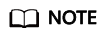
- Disabling these services does not affect the source server. It only affects the configuration of startup services on the target server.
- If your services depend on Google services, contact Huawei Cloud technical support before the migration.
- If you choose to disable these Google services, enter y. During the target server configuration, the Agent will disable these services on the target server.
- If you choose not to disable Google services, enter n and change the value of disableplatformservice to False in the .../SMS-Agent/agent/config/g-property.cfg file in the SMS-Agent installation directory. After the migration, all service settings are retained, and the target server or some services may fail to be started.
What Happens If You Choose to Disable Google Services
- Servers with startup services in the /etc/systemd/system directory, such as those running Ubuntu, CentOS 8, or CentOS 9
If you choose to disable the Google services, the Agent will only delete the soft links related to these services in the /etc/systemd/system directory. The service files pointed by the soft links are not affected.
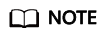
Deleting the soft links of a service prevents the service from starting automatically at startup but does not affect the actual files of the service.
- Servers with startup services in the /etc/init directory, such as those running CentOS 6
If you choose to disable the Google services, the Agent will check the configuration files whose names start with google in the /etc/init directory, move these configuration files to /etc/backup_googleconf, and compress the folder into package google_conf_bak.tar.gz for backup.
Feedback
Was this page helpful?
Provide feedbackThank you very much for your feedback. We will continue working to improve the documentation.See the reply and handling status in My Cloud VOC.
For any further questions, feel free to contact us through the chatbot.
Chatbot





