Java SDK
A synchronous function execution SDK is used as an example. To use the sample code, you must add the SDK dependency with the same language.
|
SDK Info |
Description |
|---|---|
|
Installation |
<dependency>
<groupId>com.huaweicloud.sdk</groupId>
<artifactId>huaweicloud-sdk-functiongraph</artifactId>
<version>${version}</version>
</dependency> |
|
Links |
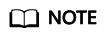
${version} indicates the SDK version number. Set it as required.
The request/response parameters and example requests/responses of the SDK are the same as those of the corresponding APIs. For details about the parameters and examples, see the API for executing a function synchronously.
SDK Request Example
1 2 3 4 5 6 7 8 9 10 11 12 13 14 15 16 17 18 19 20 21 22 23 24 25 26 27 28 29 30 31 32 33 34 35 36 37 38 39 40 41 42 43 44 45 46 47 48 49 50 51 |
package com.huaweicloud.sdk.test; import com.huaweicloud.sdk.core.auth.ICredential; import com.huaweicloud.sdk.core.auth.BasicCredentials; import com.huaweicloud.sdk.core.exception.ConnectionException; import com.huaweicloud.sdk.core.exception.RequestTimeoutException; import com.huaweicloud.sdk.core.exception.ServiceResponseException; import com.huaweicloud.sdk.functiongraph.v2.region.FunctionGraphRegion; import com.huaweicloud.sdk.functiongraph.v2.*; import com.huaweicloud.sdk.functiongraph.v2.model.*; import java.util.Map; import java.util.HashMap; public class InvokeFunctionSolution { public static void main(String[] args) { // The AK and SK used for authentication are hard-coded or stored in plaintext, which has great security risks. It is recommended that the AK and SK be stored in ciphertext in configuration files or environment variables and decrypted during use to ensure security. // In this example, AK and SK are stored in environment variables for authentication. Before running this example, set environment variables CLOUD_SDK_AK and CLOUD_SDK_SK in the local environment String ak = System.getenv("CLOUD_SDK_AK"); String sk = System.getenv("CLOUD_SDK_SK"); ICredential auth = new BasicCredentials() .withAk(ak) .withSk(sk); FunctionGraphClient client = FunctionGraphClient.newBuilder() .withCredential(auth) .withRegion(FunctionGraphRegion.valueOf("<YOUR REGION>")) .build(); InvokeFunctionRequest request = new InvokeFunctionRequest(); request.withXCFFRequestVersion("v1"); Map<String, Object> listbodyInvokeFunctionRequestBody = new HashMap<>(); listbodyInvokeFunctionRequestBody.put("k", "v"); request.withBody(listbodyInvokeFunctionRequestBody); try { InvokeFunctionResponse response = client.invokeFunction(request); System.out.println(response.toString()); } catch (ConnectionException e) { e.printStackTrace(); } catch (RequestTimeoutException e) { e.printStackTrace(); } catch (ServiceResponseException e) { e.printStackTrace(); System.out.println(e.getHttpStatusCode()); System.out.println(e.getRequestId()); System.out.println(e.getErrorCode()); System.out.println(e.getErrorMsg()); } } } |
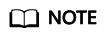
Obtain AK/SK, region (endpoint), and project_id by referring to AK/SK Signing and Authentication Guide.
Obtain func_name and version from the function details page.
xCFFRequestVersionRequest indicates the response body format. v0: text format; v1: JSON format. Select this format when using an SDK.
Feedback
Was this page helpful?
Provide feedbackThank you very much for your feedback. We will continue working to improve the documentation.See the reply and handling status in My Cloud VOC.
For any further questions, feel free to contact us through the chatbot.
Chatbot





