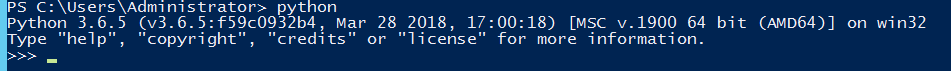Preparing a Python Development Environment
Scenario
Before installing and using Python SDKs, make sure you have completed the basic configuration of your development environment.
Python 2.7.10, 3.4.0, or later versions are required. The Visual C++ compilation environment is required, and Visual C++ build tools or Visual Studio must be installed.
Procedure
- Download Python from Python's official website and install it.
- Install Python according to the Python official guidelines.
- Check whether the configurations succeed. Specifically, at the Start menu, enter cmd and press Enter to bring up the command prompt window. Enter python and press Enter. If the version information is displayed, as shown in Figure 1, Python is successfully installed and configured.
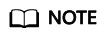
If an error similar to "error: Microsoft Visual C++ xx.x is required. Get it with Build Tools for Visual Studio" is reported when you install the Python application package, the C++ compiler may not been installed. Install the Visual Studio compiler of the required version. For some OSs, restart the system after Visual Studio is installed.
Feedback
Was this page helpful?
Provide feedbackThank you very much for your feedback. We will continue working to improve the documentation.See the reply and handling status in My Cloud VOC.
For any further questions, feel free to contact us through the chatbot.
Chatbot