Getting Started
(Optional) Modifying Security Group Rules

This solution uses port 22 to remotely log in to the ECS. By default, the VPC subnet created in this solution allows access from port 22. Configure an IP address whitelist by referring to Modifying a Security Group Rule.
A security group is a collection of access control rules for cloud resources, such as cloud servers, containers, and databases, to control inbound and outbound traffic. Cloud resources associated with the same security group have the same security requirements and are mutually trusted within a VPC.
If the rules of the security group associated with your instance cannot meet your requirements, for example, you need to add, modify, or delete a TCP port, do as follows:
- Adding a security group rule: Add an inbound rule and enable a TCP port if needed.
- Modifying a security group rule: Inappropriate security group settings can be a serious security risk. You can modify security group rules to ensure the network security of your ECSs.
- Deleting a security group rule: If the source or destination IP address of an inbound or outbound security group rule changes, or a port does not need to be enabled, you can delete the security group rule.
Software Installation
- On the ECS console, view the created ECSs.
Figure 1 Created ECSs

- Visit the SAP S/4HANA (1809) HA Deployment Best Practice and perform operations in section "Software Installation".
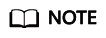
Except Configuring SSH Switching Permissions, all operations in section "Resource Creation" of the best practice will be automatically performed. You only need to proceed to the follow-up steps. Configure the SSH switching permissions manually if needed.
Feedback
Was this page helpful?
Provide feedbackThank you very much for your feedback. We will continue working to improve the documentation.See the reply and handling status in My Cloud VOC.
For any further questions, feel free to contact us through the chatbot.
Chatbot





