Downloading Client Tools
- Log in to the GaussDB(DWS) management console.
- In the navigation tree on the left, click Connections.
- In the Download Client and Driver area, select the tools corresponding to the cluster version based on the computer OS and download them.
You can download the following tools:
- gsql CLI client: The gsql tool package contains the gsql client tool, GDS (parallel data loading tool), gs_dump, gs_dumpall, and gs_restore tools.
- Data Studio GUI client
- DSC migration tool
The gsql and Data Studio client tools have multiple historical versions. You can click Historical Version to download the tools based on the cluster version. GaussDB(DWS) clusters are compatible with earlier versions of gsql and Data Studio tools. You are advised to download the matching tool version based on the cluster version.
Figure 1 Downloading clients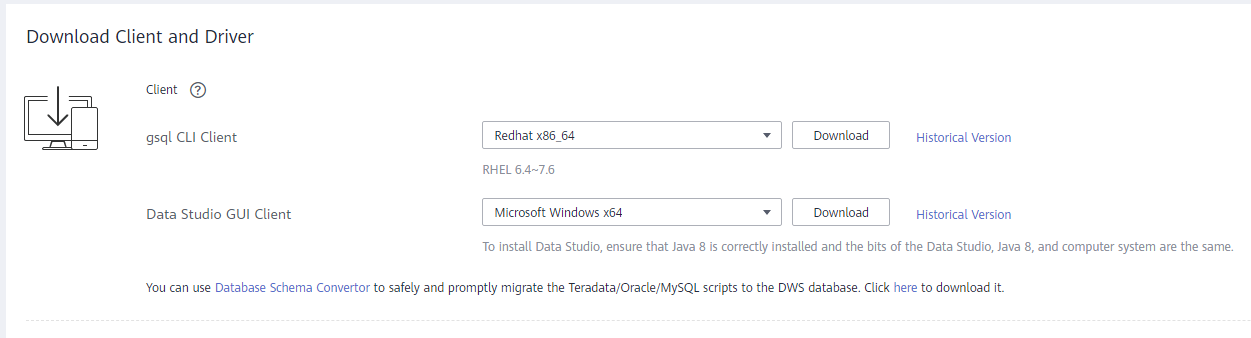
Feedback
Was this page helpful?
Provide feedbackThank you very much for your feedback. We will continue working to improve the documentation.See the reply and handling status in My Cloud VOC.
For any further questions, feel free to contact us through the chatbot.
Chatbot








