Help Center/
Data Replication Service/
Real-Time Disaster Recovery/
Task Management/
Task Life Cycle/
Disabling or Enabling Read-Only
Updated on 2025-07-24 GMT+08:00
Disabling or Enabling Read-Only
For a paused DR task, DRS allows you to disable read-only of the destination database.
Constraints
- You can disable or enable read-only of the destination database only for paused single-active DR tasks from MySQL to MySQL, MySQL to TaurusDB, and TaurusDB to TaurusDB.
- After read-only of the destination database is disabled, the destination database can be set to read-only again.
- Disabling read-only on the destination database may cause data inconsistencies. Exercise caution when performing this operation.
- After read-only is disabled and the DR task is resumed, the DR database automatically changes to read-only. The read-only settings of the DR DB instance are also affected by the access settings of the DB instance itself. Therefore, you are advised not to set the access settings of the DB instance on the RDS console.
Disabling Read-Only
- In the task list on the Disaster Recovery Management page, locate the target task and click its name.
- In the Task Information area on the Basic Information page, click Disable Read-only next to Destination DB Instance Access.
- In the displayed dialog box, click Yes.
Figure 1 Disabling read-only
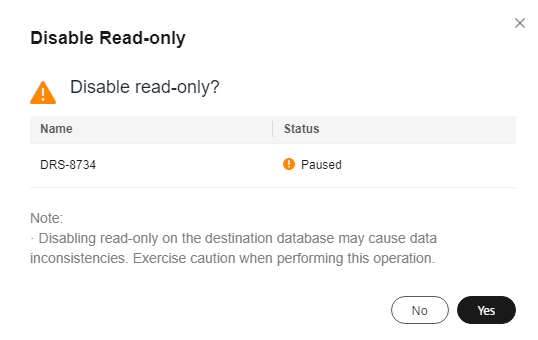
Enabling Read-Only
- In the task list on the Disaster Recovery Management page, locate the target task and click its name.
- In the Task Information area on the Basic Information page, click Enable Read-only next to Destination DB Instance Access.
- In the displayed dialog box, click Yes.
Parent topic: Task Life Cycle
Feedback
Was this page helpful?
Provide feedbackThank you very much for your feedback. We will continue working to improve the documentation.See the reply and handling status in My Cloud VOC.
The system is busy. Please try again later.
For any further questions, feel free to contact us through the chatbot.
Chatbot





