Step 5: Start Project Migration and View Migration Result
Procedure
- Click Next to go to the Migration & Verification page.

Correct all failed conversion items in the Object Correction page before starting migration verification.
- Click Start to start the verification. The migration progress is displayed in a progress bar and as a percentage.
After the migration verification is complete, the total number of SQL lines, the number of successfully migrated SQL lines, and the number of failed SQL lines are displayed.
For details about how to view the migration history, Viewing Migration History.
Figure 1 Verification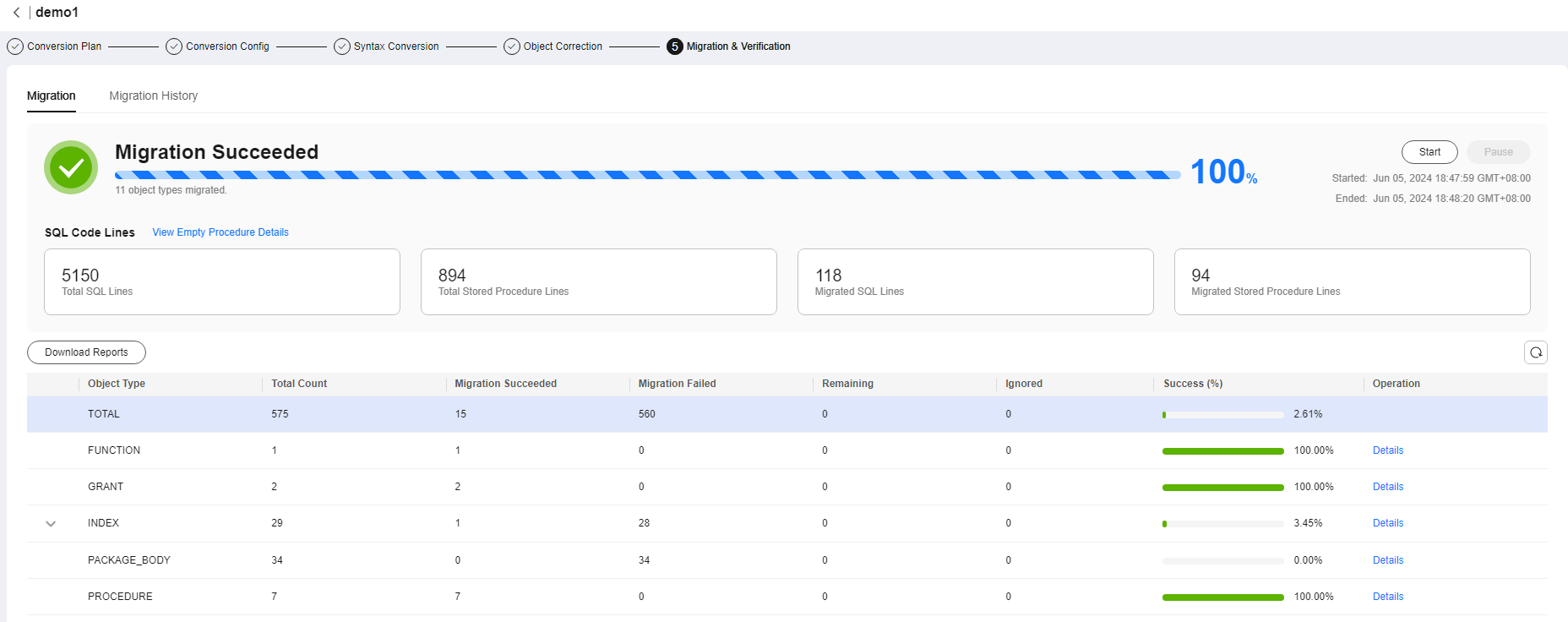
- If a message is displayed, indicating that there were errors or risks during the migration, the system will automatically stop the verification process.
- After the migration is stopped, click Start to continue the migration.
- View Empty Stored Procedure: You can view objects that fail to be created and failure occurrences.
- Click Download Reports, locate the required report, and click Download to download the report to the local PC for analysis. If the source database type is MySQL, data related to subobjects is not included in the migration report.
- Migration/Verification Report: This report includes a summary of object statuses during migration and verification.
- Migration/Verification Error Report: This report includes failure details, such as statuses, migrated statements, and error details for each object.
- Anonymized Migration/Verification Error Report: This report consists of failure details, such as statuses, migrated statements, and error details for each object, but the original statement and migrated statements will be anonymized.
- Locate an object type that failed to be migrated, click Details to return to the object correction page and view details about the object type.
- After the migration verification is complete, if any item fails the verification, return to the object correction page. You can modify the items one by one or click Bulk Statement Update to modify them in batches.
Feedback
Was this page helpful?
Provide feedbackThank you very much for your feedback. We will continue working to improve the documentation.See the reply and handling status in My Cloud VOC.
For any further questions, feel free to contact us through the chatbot.
Chatbot








