Managing Raw Requirements
Creating an RR
- On a project details page, go to the Raw Requirements page.
- Click +Create RR.
- Configure the parameters.

Table 1 Parameters Parameter
Description
Title
Name of a raw requirement.
Description
Description of a requirement in the form of text, image, or link.
The system provides different templates based on the work item types. For example, the format of the raw requirement description is as follows:
[Background]
[Value]
[Details]
Attachment
The maximum number of attachments for a raw requirement is 100, and the total size of them should be no more than 50 MB.
Proposed Project
By default, it is the project to which the raw requirements belong and cannot be changed.
Raised By
By default, the raw requirement creator is selected. You can select multiple people.
Expected Completion
Expected completion time.
Responsible Project
The current project is selected by default. You can select other projects as well.
Recipient
Owner of the raw requirement.
Priority
The severity can be low, medium, or high.
Copy To
Other members of the project team.
- Click Submit.
- Check the created raw requirements on the project details page if Request Submitted Successfully is displayed.
Accepting an RR
- Click a raw requirement to view its details.
- Click Accepted in the upper right corner in the drawer.
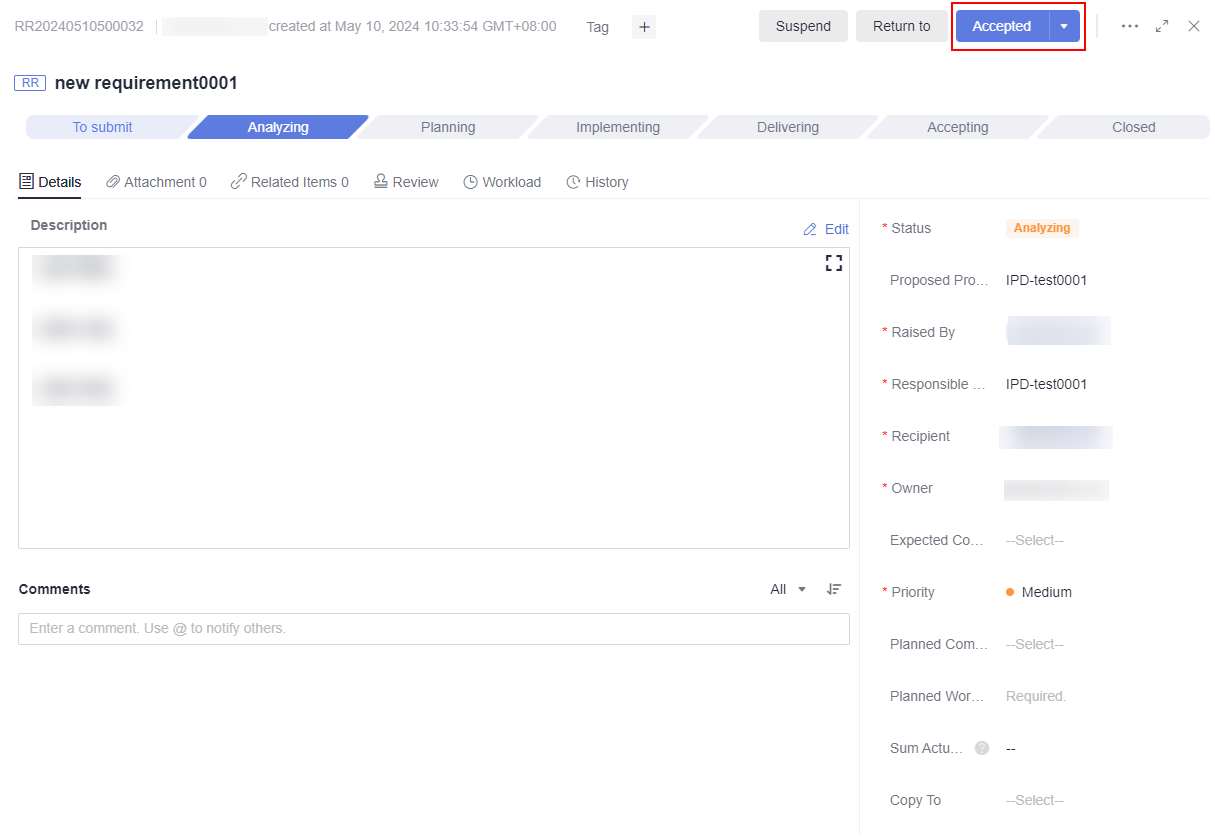
- Select the Owner,Planned Completion, Promised, and Priority and set Planned Workload and Conclusion.
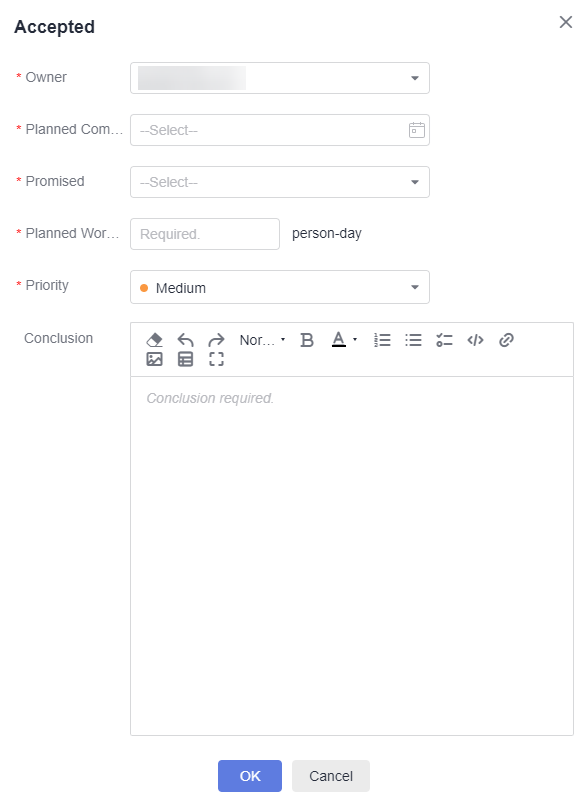
- Click OK. The raw requirement is now at the Planning stage.
Breaking Down a Raw Requirement
- Click a raw requirement to view its details. Go to the Related Items tab page.
- Click Break Down next to Subrequirement. The Break Down Subrequirements dialog is displayed.
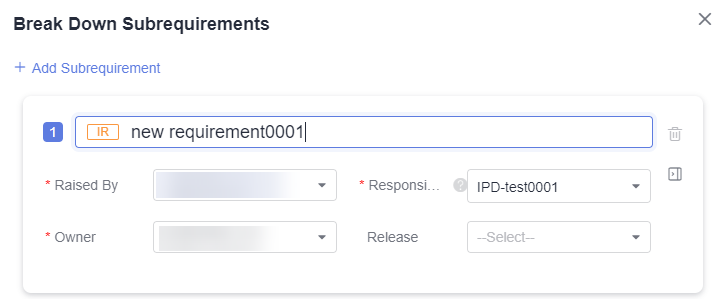
- Configure the parameters and click OK.
- Check whether the broken down initial requirements are displayed in the Related Items > Subrequirement area on the raw requirements details page. On the Raw Requirements page, broken down initial requirements are displayed as a child requirement under the raw requirement.
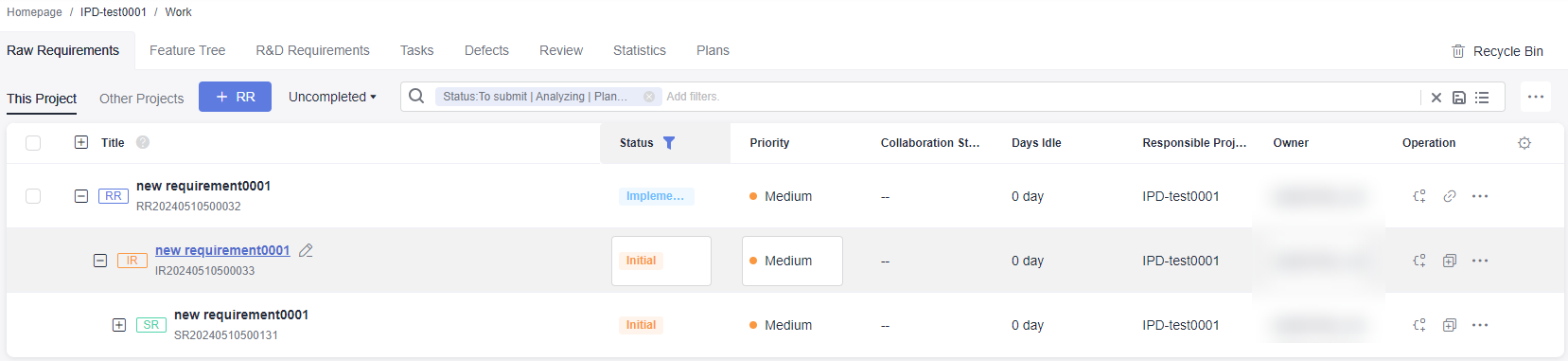
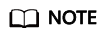
Only raw requirements in the Planning and Implementing statuses can be broken down.
Feedback
Was this page helpful?
Provide feedbackThank you very much for your feedback. We will continue working to improve the documentation.See the reply and handling status in My Cloud VOC.
For any further questions, feel free to contact us through the chatbot.
Chatbot








