Purchasing a BCS Instance
Prerequisites
Before using BCS, you must have a Huawei Cloud account. For details, see Account Registration Process.
Procedure
- Go to the page for purchasing enhanced Hyperledger Fabric instances.
- On the page that is displayed, specify the enterprise project, enter a BCS instance name (demo), and set the initial password for resource access. Retain the default settings for other parameters. For details, see Deployment Using a CCE Cluster.
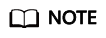
You are advised to set the BCS instance name to demo. Then, the name of the .yaml file in the downloaded SDK configuration file will be demo-channel-sdk-config.yaml.
If you use another name, for example, bcs123, the name of the .yaml file in the downloaded SDK configuration file will be bcs123-channel-sdk-config.yaml. When configuring an application, change the file name to demo-channel-sdk-config.yaml. For details, see Invoking Chaincodes.
- Configure the parameters as prompted and finish the BCS instance purchasing process.
Wait for several minutes. After a message is displayed indicating successful creation, check the status of the instance and organizations. If they are Normal, the BCS instance deployment is completed.
Feedback
Was this page helpful?
Provide feedbackThank you very much for your feedback. We will continue working to improve the documentation.See the reply and handling status in My Cloud VOC.
For any further questions, feel free to contact us through the chatbot.
Chatbot





