What Is CodeArts TestPlan
Overview
CodeArts TestPlan is a one-stop test management platform developed by Huawei, covering the entire test process of plan, design, cases, execution, and evaluation. The platform originates from Huawei's years of high-quality software test engineering methodologies and practices, and aims to help enterprises with collaborative, efficient, and trustworthy test activities before product release.
- Test design
Visualized and heuristic test design is performed on mind maps. Requirements are converted to test scenarios, test points, and then draft test cases which can be archived later. Finally an overall test scheme is output.
- Test management
CodeArts TestPlan incorporates concepts such as full-lifecycle tracing, multi-role collaboration, agile tests, and requirement-driven tests. It manages requirements, tasks, progress, coverage, results, bugs, test reports, and dashboards at one stop. You can customize test management for different teams and processes and evaluate product quality from multiple perspectives.
- Auto API test
The auto API test function allows you to assemble, quickly orchestrate, and manage API automation test cases based on the API script template generated by API URLs or Swagger files. Tests can be integrated to pipelines. It also supports microservice tests. You do not have to code test cases. The technical barrier is low. Different roles, such as API developers, API consumers, testers, and service personnel, can run tests with ease. You can import a Swagger API definition in a few clicks to automatically generate a script template, based on which you can orchestrate and manage automated test cases of APIs. API test supports HTTP and HTTPS, a visualized case editing interface, various preset check points and built-in variables, custom variables, parameter transfer, and continuous automated testing.
Key Features
- Case management
Manual test cases and API automation test cases are designed in a unified manner. Test case classification, prerequisites, procedure, and expected results are provided to guide test case design.
- Test suite management
Suite management assembles manual test suites or API automation test suites based on test cases. A test suite is used to manage a group of test cases. Generally, a test suite can be used to perform multiple rounds or iterative regression tests. You can create a manual test case suite or API automation test suite based on the test case type.
- API automation test cases
API automation test cases simulate an HTTP client to establish a session with the server and send a request to the target API or web page to complete the API function test. An API test case contains a series of test requests, test check points, and test logic.
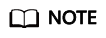
By default, only APIs that can be accessed from the public network can be tested. For details about the enterprise intranet API test solution, contact the customer service.
- Manual test case execution and results setting
You can set results step by step or in batches, apply the last execution result in one-click mode, and add screenshots to the result. Reproduction procedure can be automatically filled in during defect creation.

- API automation test case execution and execution history
- Case execution: Test cases can be executed in parallel or serial mode or in the pipeline. Quality gate can be configured.
- Execution history: Each execution result and logs are recorded in detail.

- Quality report
You can view the requirement coverage, defect distribution, case pass rate, and case completion rate. You can also customize reports.

Feedback
Was this page helpful?
Provide feedbackThank you very much for your feedback. We will continue working to improve the documentation.See the reply and handling status in My Cloud VOC.
For any further questions, feel free to contact us through the chatbot.
Chatbot





