Notes and Constraints
SFS Capacity-Oriented
|
Item |
Description |
|---|---|
|
Access method |
Can only be accessed over the intranet and used on the cloud. |
|
Supported protocols |
|
|
Max. number of clients per file system |
10,000 |
|
Max. capacity per file system |
4 PB |
|
Max. size of a single file |
240 TB |
|
Multi-VPC access |
Supported. You can add a maximum of 20 VPCs for one file system and create a maximum of 400 ACL rules for all added VPCs. |
|
Max. enterprise projects supported |
20. If there are more than 20 enterprise projects, SFS Capacity-Oriented file systems may fail to be created. SFS Turbo is recommended. |
|
Replication |
Not supported |
|
Cross-region mounting |
Not supported |
|
Cross-account mounting |
Not supported |
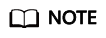
SFS Capacity-Oriented file systems are now sold out. You can use General Purpose File System or SFS Turbo.
General Purpose File System
|
Item |
Description |
|---|---|
|
Access method |
Can only be accessed over the intranet. |
|
Supported protocols |
Only NFSv3 is supported (NFSv4 is not supported). |
|
Max. number of general purpose file systems allowed |
You can create a maximum of 100 general purpose file systems with one account. |
|
Max. number of clients per file system |
10,000 |
|
File system encryption |
Not supported |
|
Number of files or subdirectories in a file system |
Unlimited |
|
Max. number of files or subdirectories in a single directory |
1 billion |
|
File system name |
Must be globally unique. It cannot be the same as the name of any existing general purpose file system, including one created by the current user or any other user. And it cannot be changed after the file system is created. |
|
File system deletion |
If a general purpose file system is deleted, you can only create a general purpose file system with the same name as the deleted one 12 hours after that file system has been deleted. |
|
Client OS |
|
|
Changing root directory permissions |
Not supported |
|
Restrictions in the CCE and CCI scenarios |
|
|
Lifecycle management |
A maximum of 20 lifecycle rules can be configured for a file system. |
|
File locking with Flock |
Not supported |
|
Tag |
|
SFS Turbo
|
Item |
Standard, Standard – Enhanced, Performance, and Performance – Enhanced |
20 MB/s/TiB, 40 MB/s/TiB, 125 MB/s/TiB, 250 MB/s/TiB, 500 MB/s/TiB, and 1,000 MB/s/TiB |
|---|---|---|
|
Access methods |
VPN, Direct Connect, and Cloud Connect |
VPN, Direct Connect, and Cloud Connect |
|
Max. bandwidth |
Standard: 150 MB/s Standard-Enhanced: 1 GB/s Performance: 350 MB/s Performance-Enhanced: 2 GB/s |
|
|
Max. IOPS |
Standard: 5,000 Standard-Enhanced: 15,000 Performance: 20,000 Performance-Enhanced: 100,000 |
|
|
Min. latency |
1 to 2 ms |
1 to 2 ms |
|
Max. capacity of a file system |
Standard and Performance: 32 TB Standard-Enhanced and Performance-Enhanced: 320 TB |
1 PB |
|
Supported protocol |
NFSv3 only |
NFSv3 only |
|
Max. number of clients that a file system allows |
500 |
3,000 |
|
Max. number of authorized VPCs per file system |
20 |
20 |
|
Max. size of a single file |
16 TB |
320 TB |
|
Max. number of files or subdirectories per file system |
1 billion
NOTE:
The number of files or subdirectories allowed in a single file system is calculated by dividing the total capacity (KB) by 16. If the calculated value is greater than 1 billion, the number of files or subdirectories allowed is 1 billion. |
2 billion
NOTE:
The number of files or subdirectories allowed in a single file system is calculated by multiplying the total capacity (GB) with 25,000. If the calculated value is greater than 2 billion, the number of files or subdirectories allowed is 2 billion. |
|
Max. number of files or subdirectories in a single directory |
20 million
NOTE:
If you need to execute the ls, du, cp, chmod, or chown command on a directory, you are advised to place no more than 500,000 files or subdirectories in that directory. Otherwise, requests may queue for a long time as the NFS protocol needs to send a large number of requests to traverse files in the directory. |
20 million
NOTE:
If you need to execute the ls, du, cp, chmod, or chown command on a directory, you are advised to place no more than 500,000 files or subdirectories in that directory. Otherwise, requests may queue for a long time as the NFS protocol needs to send a large number of requests to traverse files in the directory. |
|
Max. directory depth (unit: level) |
100 |
100 |
|
Max. path length (unit: byte) |
1,024 |
4,096 |
|
Max. soft link length (unit: byte) |
1,024 |
1,024 |
|
Max. hard link length (unit: byte) |
255 |
255 |
|
Max. number of file systems |
32 by default. You can submit a service ticket to increase the quota. |
32 by default. You can submit a service ticket to increase the quota. |
|
File system backup |
Supported |
Supported |
|
Backup data restoring to the original file system |
Not supported
NOTE:
SFS Turbo uses single-AZ deployment. SFS Turbo file systems will fail if their AZ fails. |
Not supported |
|
File locking with Flock |
Not supported |
Not supported |
|
Cross-region mounting via domain name |
Not supported
NOTE:
|
Not supported |
|
Cache acceleration |
Not supported |
Supported. (Eventual consistency only. To disable cache acceleration, submit a service ticket.)
NOTE:
When multiple clients access the same file system, access requests of the same client may be routed to different background nodes. Eventual consistency means that if a request hits a node's local cache, it will fail to obtain the modifications made by other clients. Cache is usually valid for 3 to 30 seconds. |
|
Tag |
|
|
Feedback
Was this page helpful?
Provide feedbackThank you very much for your feedback. We will continue working to improve the documentation.See the reply and handling status in My Cloud VOC.
For any further questions, feel free to contact us through the chatbot.
Chatbot





