MRS Cluster Version Overview
Cluster Version Type
There are two MRS cluster versions: normal and LTS. The components and features of clusters of different versions are slightly different. You can select a version based on service requirements.
- Normal
- Functions
This normal version provides basic cluster operations, such as configuration, management, and O&M. For details, see MapReduce Service User Guide.
- Components
In addition to common components, clusters of the normal version also support components such as Presto, Impala, Kudu, and Sqoop. You can select components based on cluster versions. For details about components of clusters of different versions, see List of MRS Component Versions and MapReduce Service Component Operation Guide.
- Functions
- LTS (long term support)
- Functions
In addition to basic cluster operations, clusters of the LTS version support version upgrade. To use this function, contact technical support.
- Components
In addition to common components, clusters of the LTS version also support HetuEngine and IoTDB. You can select components based on cluster versions. For details about components of clusters of different versions, see List of MRS Component Versions and MapReduce Service Component Operation Guide.
- Functions
Recommendation
- Clusters of the LTS version support version upgrade. To make your clusters upgradable, choose the LTS version.
- Clusters of the LTS version can be deployed in different AZs to implement cross-AZ DR. To make your clusters more secure and have higher DR capabilities, choose the LTS version.
- Clusters of the LTS version support components such as HetuEngine. To use these components, buy an LTS version cluster.
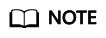
A purchased LTS cluster cannot be switched to the normal edition. Currently, MRS clusters of the normal version type are not available for direct purchase. To provision clusters of this type, submit a service ticket.
Billing Differences Between Versions
The normal and LTS versions have different functions and therefore they are billed differently. For details, see Billing. You can also use the price calculator to quickly calculate the reference price of an MRS cluster by selecting the cluster version and node specifications that you need.
Feedback
Was this page helpful?
Provide feedbackThank you very much for your feedback. We will continue working to improve the documentation.See the reply and handling status in My Cloud VOC.
For any further questions, feel free to contact us through the chatbot.
Chatbot





