Billing
GES billing is simple and predictable. You can either choose the pay-per-use billing mode or prepaid instance billing mode, which is more economic.
Billing Items
In GES, you pay for the graph size (edges), data storage space, and public network traffic you use.
|
Billing Item |
Description |
|---|---|
|
Graph size (edges) |
|
|
Data storage space |
GES data is uploaded or exported from Object Storage Service (OBS), so the storage billing is based on the OBS prices. For details, see the OBS Pricing Details. |
|
Public network traffic |
GES supports bindings to public IP addresses, which are charged based on the EIP pricing rules of the Virtual Private Cloud (VPC) service. However, the GES traffic generated inside the Huawei Cloud network will not be charged. |
For details about the GES prices, see the GES Pricing Details. You can use the GES price calculator to quickly calculate an estimate price of a graph with your desired size.
Billing Modes
GES provides two billing modes, that is, pay-per-use (hourly) and prepaid instance (monthly/yearly). You can choose either of them. The longer you use, the less you pay.
- Pay per use (hourly)
In this billing mode, you can enable or disable GES as you like. You are billed by the use duration on an hourly basis. It is applicable to customers who need to perform preliminary operation tests and Proofs-of-Concept verifications, and short-term users.
- Prepaid instance billing (monthly or yearly)
- In this billing mode, you need to make one-off payment in advance. This offers you significant discounts over pay-per-use mode and saves you 34% to 47% of costs. It is applicable to customers who plan to use GES for a long time.
- The prepaid instance is a billing concept only. You can regard it as a coupon. Purchasing prepaid instances will not have the system to create graphs. When you are using graphs, the billing system automatically compares the number of valid prepaid instances you purchased with the number of graph instances in the same region and flavor you are using. The graph instances within the prepaid instance quantity range are not charged and the extra graph instances are charged in pay-per-use mode.
- Prepaid instances are not bound to graph instances in use. For details, see the following descriptions:
- After you purchase prepaid instances, the system will not automatically create graph instances for you. If you have not run any instances, go to the GES management console to create graph instances of the corresponding region, flavor, and quantity.
- If your graph instances are billed in pay-per-use mode, the billing system automatically identifies prepaid instances and gives you discount when generating the bill after you purchase prepaid instances of the corresponding region, flavor, and quantity.
- If you delete existing graph instances and create new ones, your prepaid instances can still be used by the new instances of the same region and node type.
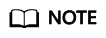
- Prepaid instances are bound to a specific region. The purchased prepaid instances can be used in the bound region only.
- Prepaid instances are bound to a specific instance flavor. Instances with different flavors have different prepaid prices.
- Prepaid instances take effect as of the date when they are purchased and automatically end when the validity period expires. For example, if you purchase a package with three million-edge instances on January 1 (the package duration is one year), then the package automatically ends at the end of December 31 in the year. Note that if you do not use the graphs within the validity period, the validity period will not be extended and the fee cannot be refunded. Therefore, to save your costs, you are advised to create graph instances immediately after purchasing prepaid instances, or purchase prepaid packages after creating graph instances.
Overdue
In pay-per-use mode, API fees are deducted every hour. If your account balance is insufficient to pay for the expense occurred in the last hour, your account will be in arrears, and GES APIs have a grace period and retention period.
If the APIs are renewed within the retention period, they will be available and billed from the original expiration date.
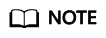
If your account is in arrears, some operations will be restricted. You are advised to top up your account as soon as possible. The restricted operations are as follows:
- Resource creation operations (such as graph creation and metadata creation)
- Service subscription
Feedback
Was this page helpful?
Provide feedbackThank you very much for your feedback. We will continue working to improve the documentation.See the reply and handling status in My Cloud VOC.
For any further questions, feel free to contact us through the chatbot.
Chatbot





