Proxy Cluster Redis
DCS for Redis provides Proxy Cluster instances, which use Linux Virtual Server (LVS) and proxies to achieve high availability. Proxy Cluster instances have the following features:
- The client is decoupled from the cloud service.
- They support millions of concurrent requests, equivalent to Redis Cluster instances.
- A wide range of memory specifications adapt to different scenarios.
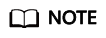
- The major version of a DCS Redis 4.0 or later instance cannot be upgraded. For example, a Proxy Cluster DCS Redis 4.0 instance cannot be upgraded to a Proxy Cluster DCS Redis 5.0 one. If your service requires the features of higher Redis versions, create a DCS Redis instance of a higher version and then migrate data from the old instance to the new one.
- A Proxy Cluster instance can be connected in the same way that a single-node or master/standby instance is connected, without any special settings on the client. You can use the IP address or domain name of the instance, and do not need to know or use the proxy or shard addresses.
Proxy Cluster DCS Redis 4.0/5.0/6.0 Basic Instances
Proxy Cluster DCS Redis 4.0/5.0/6.0 instances are built based on open-source Redis 4.0/5.0/6.0 and compatible with open source codis. The instance architecture is shown in the following figure.

Architecture description:
- VPC
The VPC where all nodes of the instance are run.
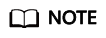
The client and the cluster instance must be in the same VPC, and the instance whitelist must allow access from the client IP address.
- Application
The client used to access the instance.
DCS Redis instances can be accessed through open-source clients. For examples of accessing DCS instances with different programming languages, see Connecting to Redis on a Client.
- VPC endpoint service
You can configure your DCS Redis instance as a VPC endpoint service and access the instance at the VPC endpoint service address.
The IP address or domain name address of the Proxy Cluster DCS Redis instance is the address of the VPC endpoint service.
- ELB
The load balancers are deployed in cluster HA mode and support multi-AZ deployment.
- Proxy
The proxy server used to achieve high availability and process high-concurrency client requests.
You cannot connect to a Proxy Cluster instance at the IP addresses of its proxies.
- Redis Cluster
A shard of the cluster.
Each shard is a master/standby dual-replica Redis instance. When the master node is faulty, the standby node will be switched to the master one after 15 to 30 seconds. Access to the shard will fail until the switchover is complete.
If both the master and replica nodes of a shard are faulty, the cluster can still provide services but the data on the faulty shard is inaccessible.
Proxy Cluster DCS Redis 3.0 (Discontinued) Instances
Proxy Cluster DCS Redis 3.0 instances are based on x86, compatible with open source codis and come with specifications ranging from 64 GB to 1024 GB, meeting requirements for millions of concurrent connections and massive data cache. Distributed data storage and access is implemented by DCS, without requiring development or maintenance.
Each Proxy Cluster instance consists of load balancers, proxies, cluster managers, and shards.
|
Total Memory |
Proxies |
Shards |
|---|---|---|
|
64 GB |
3 |
8 |
|
128 GB |
6 |
16 |
|
256 GB |
8 |
32 |
|
512 GB |
16 |
64 |
|
1024 GB |
32 |
128 |

Architecture description:
- VPC
The VPC where all nodes of the instance are run.
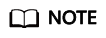
If public access is not enabled for the instance, ensure that the client and the instance are in the same VPC and configure security group rules for the VPC.
If public access is enabled for the instance, the client can be deployed outside of the VPC to access the instance through the EIP bound to the instance.
For more information, see Public Access to a DCS Redis 3.0 Instance and How Do I Configure a Security Group?
- Application
The client used to access the instance.
DCS Redis instances can be accessed using open-source clients. For examples of accessing DCS instances with different programming languages, see Accessing a DCS Redis Instance.
- LB-M/LB-S
The load balancers, which are deployed in master/standby HA mode. The connection addresses (IP address:Port and Domain Name:Port) of the cluster DCS Redis instance are the addresses of the load balancers.
- Proxy
The proxy server used to achieve high availability and process high-concurrency client requests.
You can connect to a Proxy Cluster instance at the IP addresses of its proxies.
- Redis shard
A shard of the cluster.
Each shard consists of a pair of master/replica nodes. If the master node becomes faulty, the replica node automatically takes over cluster services.
If both the master and replica nodes of a shard are faulty, the cluster can still provide services but the data on the faulty shard is inaccessible.
- Cluster manager
The cluster configuration managers, which store configurations and partitioning policies of the cluster. You cannot modify the information about the configuration managers.
Feedback
Was this page helpful?
Provide feedbackThank you very much for your feedback. We will continue working to improve the documentation.See the reply and handling status in My Cloud VOC.
For any further questions, feel free to contact us through the chatbot.
Chatbot





