Billing
Billing
APM supports both pay-per-use and package billing modes. The two modes can be used at the same time. That is, if you use more instances than those included in a package, you will be billed on a pay-per-use basis for the excess instances used. If you use APM without purchasing any package, you will be billed on a pay-per-use basis for all instances. For details, see Pricing Details.
APM provides probe and mesh products. Probe products include the basic, professional, enterprise, and platinum editions while mesh products include the basic and professional editions. After you switch from the basic edition to another edition, the pay-per-use billing mode will apply. If you have purchased a package, instances you already paid for will be preferentially used. After instances included in the package are used up, any additional instances you use will be charged on a pay-per-use basis.
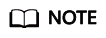
- Probes will be billed by hour (rounded up to the nearest one hour).
- A professional-edition probe is one billing unit. An enterprise-edition probe is billed by two billing units. A platinum-edition probe is billed by seven billing units.
- For more information, see APM Pricing Details.
A probe billing unit refers to the basic billing unit of probes during pay-per-use or package billing. Probes of different editions can be converted into certain number of probe billing units for billing. For example, when you purchase a package with 100 professional-edition probes (100 probe billing units), you can choose to use 50 enterprise-edition probes (100 probe billing units/2) or 14 platinum-edition probes (100 probe billing units/7) in one hour.
Package Details
For details about the functions of probe and mesh products, see Edition Differences.
Renewal Details
|
- |
Sufficient Balance |
Insufficient Balance or Account in Arrears |
Retention Period |
|---|---|---|---|
|
APM status |
You can use APM normally. |
Your account is frozen. APM does not collect or display new application data, but still displays the data collected before your account is frozen. |
|
|
Renewal details |
If you renew your package in time, you can use APM normally. For details, see Manually Renewing a Resource. |
If you top up your account, APM automatically unfreezes your account and you will be billed on a pay-per-use basis. If you need a package, renew or purchase one. Otherwise, you will be billed on a pay-per-use basis. |
|
|
If you do not renew your package, APM automatically switches to the pay-per-use billing mode. |
If you do not top up your account and the retention period expires, APM releases all your resources and you will not be billed in this period. |
||
Feedback
Was this page helpful?
Provide feedbackThank you very much for your feedback. We will continue working to improve the documentation.See the reply and handling status in My Cloud VOC.
For any further questions, feel free to contact us through the chatbot.
Chatbot





