Arrears
If bills are not paid when the usage of your expenditure quota reaches or exceeds 100%, your account goes into arrears. Pay your bills in a timely manner to ensure your resources can run normally.
Arrears Reason
If the usage of your expenditure quota reaches or exceeds 100% and you do not make payments in a timely manner, a grace period starts.
Arrears Impact
- Resource package
Resource packages are pre-paid, so you can continue using SFS resources even if your account is in arrears. However, you cannot perform operations such as purchasing new or renewing existing SFS resource packages, because they will generate new expenditures.
- Pay-per-use
If you do not bring your account balance current when the usage of your expenditure quota reaches or exceeds 100%, your account goes into arrears and your SFS resources enter a grace period.
If you do not bring your account balance current before the grace period expires, the file systems turn to Frozen and enter a retention period. You cannot perform any operations on file systems in the Frozen status.
If you do not bring your account balance current during the retention period, your SFS resources will be deleted, and data cannot be restored.
Figure 1 Lifecycle of a pay-per-use SFS file system
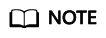
For details about the grace period and retention period, see What Is a Grace Period of Huawei Cloud? How Long Is It? and What Is a Retention Period of Huawei Cloud? How Long Is It?
Avoiding and Handling Arrears
Make sure you have a valid payment method configured after your account is in arrears. For details, see Making Payments (Postpaid Direct Customers).
If data in your SFS file systems is no longer required, you can delete the data to avoid unexpected expenditures.
If your account is in arrears, your cloud service resources will enter a grace period and probably a retention period. For more information, see Resource Suspension and Release. View the outstanding amount of your account in the Billing Center and pay the outstanding amount by referring to Making Payments (Postpaid Direct Customers). If the resource usage for your service is stable, you can purchase resource packages to save money. For details, see Resource Package.
Feedback
Was this page helpful?
Provide feedbackThank you very much for your feedback. We will continue working to improve the documentation.See the reply and handling status in My Cloud VOC.
For any further questions, feel free to contact us through the chatbot.
Chatbot





