Yearly/Monthly Billing
Application Scenarios
If you want to ensure resource stability over a certain period of time, yearly/monthly billing is a good choice for the following types of workloads:
- Long-term workloads with stable resource requirements, such as official websites, online malls, and blogs.
- Long-term projects, such as scientific research projects and large-scale events.
- Workloads with predictable traffic bursts, for example, e-commerce promotions or festivals.
- Workloads with high data security requirements
Billed Items
|
Billed Item |
Description |
|---|---|
|
Storage space |
Billed based on the used capacity and usage period of the file system |
|
Billed Item |
Billing Factor |
Description |
|---|---|---|
|
Standard storage |
Storage space |
Billed based on the used capacity and usage period of the general purpose file system |
|
Infrequent access storage |
Storage space |
Billed based on the used capacity and usage period of the general purpose file system |
|
Write traffic |
Billed based on the volume of the write traffic |
|
|
Read traffic |
Billed based on the volume of the read traffic |
|
Billed Item |
Billing Factor |
|---|---|
|
SFS Turbo file system |
Purchased capacity |
Billed Usage Period
A yearly/monthly SFS file system is billed for the purchased duration. The billing starts from when you activated or renewed the subscription, and ends at 23:59:59 of the expiry date.
For example, if you purchased a one-month SFS file system on March 8, 2023, 15:50:04, the billed usage period was from March 8, 2023, 15:50:04 to April 8, 2023, 23:59:59.
Billing Examples
Suppose you purchased a one-month subscription of an SFS Turbo General file system (Standard, 500 GiB) on March 8, 2023, 15:50:04, and renewed the subscription for one more month before the initial subscription expired. The following usage periods would be billed:
- March 8, 2023, 15:50:04 to April 8, 2023, 23:59:59
- April 8, 2023, 23:59:59 to May 8, 2023, 23:59:59
You would be billed for both usage periods. In each period, the file system would be billed as follows:
File system price = File system unit price x Capacity x Purchased duration
Price Change After Specification Change
If the specifications of a yearly/monthly SFS file system no longer meet your needs, you can change the specifications, such as resize the file system on the SFS console. The system will recalculate the price and either bill or refund you the difference.
If you upgrade your file system specifications, you need to pay the difference in price.
Price difference for the specification upgrade = Price for the new specifications × Remaining period - Price for the original specifications × Remaining period
The remaining period is the remaining days of each calendar month divided by the maximum number of days in each calendar month.
For more information, see Pricing of a Changed Specification.
Impact of Expiration
Figure 1 shows the statuses a yearly/monthly SFS file system can have throughout its lifecycle. After an SFS file system is purchased, it enters the valid period and works normally during this period. If the file system is not renewed after it expires, before being deleted, it first enters a grace period and then a retention period.
Expiration Reminder
The system will send you a reminder (by email, SMS, or in-app message) 7 days before a yearly/monthly SFS file system expires to remind you to renew the subscription.
Impact of Expiration
If your yearly/monthly SFS file system is not renewed after it expires, it changes to the Expired state and enters a grace period. During the grace period, you can access the file system, but cannot perform certain operations.
If the yearly/monthly SFS file system is not renewed after the grace period ends, its status turns to Frozen and it enters a retention period. You cannot perform any operations on the file system while it is in the retention period.
If the yearly/monthly SFS file system is not renewed by the time the retention period ends, the file system will be released and data cannot be restored.
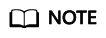
- For details about the grace period and retention period, see What Is a Grace Period of Huawei Cloud? How Long Is It? and What Is a Retention Period of Huawei Cloud? How Long Is It?
- For details about renewal, see Overview.
Feedback
Was this page helpful?
Provide feedbackThank you very much for your feedback. We will continue working to improve the documentation.See the reply and handling status in My Cloud VOC.
For any further questions, feel free to contact us through the chatbot.
Chatbot






