Billing Termination
Package Resources
For services included in packages, such as OCR service in a package, you will pay a one-time fee when purchasing, and the resources included in the package will automatically stop being used after they expire.
- If you do not purchase a new package after your current one expires, the system will automatically switch to pay-per-use billing.
- Service packages cannot be refunded after purchase, so please choose the appropriate package when purchasing.
- If you have enabled Auto-renewal, to avoid incurring further charges, disable auto-renewal before the auto-renewal deduction date (default is 7 days before expiration).
Pay-per-Use Resources
For pay-per-use resources, such as pay-per-use OCR services, if you no longer need to use these resources and want to stop billing, disable the corresponding resources.
Searching for Resources from Bills and Stopping Billing
To ensure that all billing resources can be found and deleted, you can obtain the names of billing resources in the billing statement, find the specific resources by these names, and then disable them one by one. The specific steps are as follows:
[Example: Use the resource name in the bill to search for the resource.]
- Log in to the management console. On the top menu bar, choose Billing & Costs to access the Billing Center.
- Choose Billing > Expenditure Details to access the detailed bill list. Select Resource Type > OCR Application Programming Interface from the filter criteria drop-down list box. Then, obtain the resource name and region.
Figure 1 Resource name and region

- Click
 in the navigation pane on the left and choose EI Enterprise Intelligence > Optical Character Recognition.
in the navigation pane on the left and choose EI Enterprise Intelligence > Optical Character Recognition.
The Overview page is displayed.
- Select the region where the resource is located and click the corresponding category. The product list is displayed.
- Click Subscription Management in the Operation column of the target service. In the Operation column of your account, click Unsubscribe.
Figure 2 Unsubscribing from a service

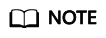
You are billed one hour after the resource usage is calculated, so a bill may still be generated after the pay-per-use resource is unsubscribed from. For example, if you unsubscribe from pay-per-use Web Image OCR at 08:30:00, the fees generated from 08:00:00 to 09:00:00 are usually deducted at around 10:00:00.
Feedback
Was this page helpful?
Provide feedbackThank you very much for your feedback. We will continue working to improve the documentation.See the reply and handling status in My Cloud VOC.
For any further questions, feel free to contact us through the chatbot.
Chatbot





