95th Percentile Bandwidth Billing (Enhanced)
The enhanced 95th percentile bandwidth billing allows you to use more bandwidth after you pay for the baseline bandwidth. You are billed based on the required duration and the average bandwidth size obtained after discarding some top bandwidth usages in a billing period.
Constraints
To use the enhanced 95th percentile billing mode, the following requirements must be met:
- Your account level is no less than V4.
- The minimum bandwidth you can purchase is 300 Mbit/s.
The constraints on using an enhanced 95th percentile bandwidth are as follows:
The guaranteed bandwidth is at least 20% of the purchased amount, which is subject to that on the purchase page.
Billing Items
The enhanced 95th percentile bandwidth billing allows you to be billed based on the required duration and the average bandwidth size obtained after discarding some top bandwidth usages in a billing period.
Billed Usage Period
An enhanced 95th percentile bandwidth billing resource is billed for the purchased duration and is settled by month.
Billing
Billing formula: Monthly peak bandwidth x Monthly peak bandwidth price x Resource in-use days/Calendar days of the month
Billing cycle: Bills are generated for each calendar month.
Billing mode: The enhanced 95th percentile bandwidth billing is pay-per-use and does not require prepayment. The monthly fee is settled at the end of each calendar month.
|
Item |
Description |
Example Value |
|---|---|---|
|
Monthly peak bandwidth |
The larger value between the monthly baseline bandwidth and the average monthly peak bandwidth is used as the monthly peak bandwidth. If the monthly baseline bandwidth is greater than the average monthly peak bandwidth, the monthly peak bandwidth is the monthly baseline bandwidth. Otherwise, the monthly peak bandwidth is the average monthly peak bandwidth. |
300 Mbit/s |
|
Monthly peak bandwidth price |
The price is fixed for each calendar month and is irrelevant to the actual number of days of a month. For details, see the enhanced 95 part on the Product Pricing Details page. |
$15 USD |
|
Resource in-use days |
The actual days that the resource is used in the current month |
16 days |
|
Calendar days of the month |
The number of days in the current calendar month |
30 days |
|
Billing formula |
Monthly peak bandwidth x Monthly peak bandwidth price x Resource in-use days/Calendar days of the month |
|
- Daily baseline bandwidth
- Daily baseline bandwidth = Baseline percentage x Shared bandwidth size. The baseline percentage is 20%, which is subject to that on the purchase page.
- The size of a shared bandwidth with the enhanced 95 percentile billing can be changed and the change takes effect immediately. After the shared bandwidth is changed, its baseline bandwidth changes accordingly.
- The daily baseline bandwidth is calculated based on the maximum baseline bandwidth set for a day. For example, if the bandwidth is adjusted from 100 Mbit/s to 300 Mbit/s and then to 200 Mbit/s during a day, the daily baseline bandwidth is 60 Mbit/s (300 Mbit/s x 20%).
- Monthly baseline bandwidth
- A bandwidth can be adjusted frequently to suit the traffic requirements during a month.
- The monthly baseline bandwidth is calculated based on the following formula (only the integer is retained in the calculated result): Monthly baseline bandwidth = (Baseline bandwidth 1 x Number of days using baseline bandwidth 1 + Baseline bandwidth 2 x Number of days using baseline bandwidth 2 + ... + Baseline bandwidth n x Number of days using baseline bandwidth n)/Number of days using all baseline bandwidths in a month.
- Daily peak bandwidth
- Inbound and outbound traffic data is collected every five minutes.
- The averages of both inbound bandwidth and outbound bandwidth within five minutes are calculated, and the larger one is used as the bandwidth for that collection.
- After all meter readings within a day are obtained, they are sequenced in descending order. The top four peak bandwidths are discarded, and the fifth peak bandwidth is used as the daily peak bandwidth.
Figure 1 Daily peak bandwidth

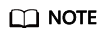
If less than five peak bandwidths are obtained in a day, the smallest one is used as the daily peak bandwidth. A daily peak bandwidth is an integer (any fractional parts are discarded).
- Average monthly peak bandwidth
At the end of each month, the daily peak bandwidths are sequenced in descending order. The average of the top five daily peak bandwidths is the average monthly peak bandwidth (only the integer is retained and fractional parts are discarded).
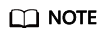
If less than five daily peak bandwidth values are obtained, the average of all the daily peak bandwidth values in the month is the monthly peak bandwidth. A monthly peak bandwidth is an integer (any fractional parts are discarded).
Price Change After Specification Change
If you change the specifications of a shared bandwidth billed by 95th percentile bandwidth (enhanced), the original order will become invalid and a new order will be placed. You will be billed based on the new specifications.
If you change specifications within a given hour, multiple records will be generated. Different records record the billing for different specifications.
For example, if you purchased a shared bandwidth (500 Mbit/s) billed by 95th percentile bandwidth (enhanced) at 09:00:00 and increased the bandwidth to 1,000 Mbit/s at 09:30:00, the following items will be billed:
- Bandwidth of 500 Mbit/s from 09:00:00 to 09:30:00
- Bandwidth of 1,000 Mbit/s from 09:30:00 to 10:00:00
Arrears Impact
Figure 2 shows the statuses an enhanced 95th percentile billing resource can have throughout its lifecycle. After an enhanced 95th percentile billing resource is purchased, it enters the valid period and runs normally during this period. If your account goes into arrears, the resource enters a grace period and then a retention period.
Arrears Reminder
The system will bill you for pay-per-use resources after each billing cycle ends. If your account goes into arrears, we will notify you by email, SMS, or in-app message.
Impact of Arrears
If your account is insufficient to pay your amount due, your account goes into arrears and your resource enters the grace period. Pay-per-use resources are not stopped immediately. You are still responsible for expenditures generated during the grace period. You can view the charges on the Billing Center > Overview page and pay any past due balance as needed.
If you do not bring your account balance current before the grace period expires, the EIP status turns to Frozen and enters a retention period. You cannot perform any operations on them.
If you do not bring your account balance current before the retention period ends, the EIP will be released.
Feedback
Was this page helpful?
Provide feedbackThank you very much for your feedback. We will continue working to improve the documentation.See the reply and handling status in My Cloud VOC.
For any further questions, feel free to contact us through the chatbot.
Chatbot






