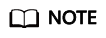Introduction
Package Description
CodeArts uses yearly/monthly billing, and provides the Free, Basic, Pro, and Enterprise edition packages to meet the requirements of different user scales.
Each package contains resources of CodeArts Req, CodeArts Repo, CodeArts Pipeline, CodeArts Check, CodeArts Build, CodeArts Deploy, CodeArts TestPlan, and CodeArts Artifact. The functions and resource specifications of each service vary depending on the package edition. For details, see Specifications.
Billing Items
CodeArts packages are billed based on the number of users who use the service.
|
Billing Item |
Description |
Billing Formula |
|---|---|---|
|
Number of users |
The number of billed users in a region consists of unique users of the following types:
|
Unit price × Number of users × Purchased duration |
Billing Cycle
The billing cycle of a CodeArts package is determined by the purchased duration (GMT+08:00). The billing cycle starts from the time you activate or renew your package (precise to seconds), and ends at 23:59:59 on the expiration day.
For example, if you purchased a CodeArts package for one month on Mar 08, 2023, 15:50:04, the billing cycle is from Mar 08, 2023, 15:50:04 to Apr 08, 2023, 23:59:59.
Billing Example
You purchased CodeArts Basic Edition with 5 users on Mar 8, 2023, 15:50:04. Assume that the subscription is for one month, and you manually renewed it for one month before it expires:
- The first billing period: Mar 08, 2023, 15:50:04–Apr 08, 2023, 23:59:59
- The second billing period: Apr 08, 2023, 23:59:59–May 08, 2023, 23:59:59
You need to pay for each billing cycle first. The billing formula is: Unit price × Number of users × Purchased duration.
Assume that the unit price of CodeArts Basic Edition is $9.43 USD/user/month, the total fee for the two billing cycles is: $9.43 USD × 5 × 2 = $94.3 USD.

The prices mentioned in this example are only for reference. For details, see CodeArts Pricing Details.
Impact on Billing After Specification Change
If the current CodeArts package does not meet your service requirements, initiate a change on the CodeArts console.
You can choose to change the specifications now or when renewed.
- Now: The change takes effect in the current package validity period. The system will calculate the change fee according to the following rules:
- Specification upgrade: You need to pay the price difference.
- Specification downgrade: We will refund you the price difference.
- When renewed: The new package automatically takes effect when the current package expires.
Degrading resource specifications may affect functions and features. This operation is not recommended if not necessary.
In this example, you plan to upgrade the specifications now without any discounts. Assume that you purchased CodeArts Basic Edition (with 5 users) on Apr 8, 2023 for one month, and you changed the edition to Pro on Apr 18, 2023. If the price for the old specification is $9.43 USD/user/month and that for the new one is $31.45 USD/user/month, the calculation formula is as follows:
Specification upgrade fee = New specification price × Remaining period – Old specification price × Remaining period
The remaining period in the formula is the remaining days of each calendar month divided by the maximum days of the corresponding calendar month. In this example, Remaining period = 12 (Remaining days in April)/30 (Maximum number of days in April) + 8 (Remaining days in May)/31 (Maximum number of days in May) = 0.6581. Cost of specifications upgrade = $31.45 USD × 5 × 0.6581 – $9.43 USD × 5 × 0.6581 = $72.45681 USD.
For more information, see Pricing of a Changed Specification.

The prices mentioned in this example are only for reference. For details, see CodeArts Pricing Details.
Impact of Expiration
Figure 1 describes the status of service resources in the CodeArts package in each stage. After purchase, the services can be normally used within the billing cycle, and this period is the validity period. When the package expires and is not renewed, it goes into the grace period and then the retention period.
Expiration Reminder
From the 15th day before a CodeArts package expires, the system will send an expiration reminder to the creator of the account by email, SMS, and internal message.
Impact of Expiration
When your CodeArts package expires and is not renewed, it goes into the grace period and its status turns to Expired. During this period, you can still access CodeArts.
If your CodeArts package is not renewed before the grace period ends, it goes into the retention period and its status turns to Frozen. You cannot perform any operations on your yearly/monthly resources in the retention period.
Feedback
Was this page helpful?
Provide feedbackThank you very much for your feedback. We will continue working to improve the documentation.See the reply and handling status in My Cloud VOC.
For any further questions, feel free to contact us through the chatbot.
Chatbot