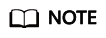Billing Items
Description
Huawei Cloud Astro Canvas is billed based on the instance edition, page expansion package, and duration. It provides three editions, with all billed yearly or monthly. For details about Huawei Cloud Astro Canvas pricing, see Huawei Cloud Astro Canvas Pricing Details.
|
Billing Item |
Description |
Billing Mode |
Formula |
|---|---|---|---|
|
* Instance edition |
Huawei Cloud Astro Canvas provides three instance editions: basic, professional, and enterprise.
For details about each package, see Billing Mode. |
Yearly/Monthly |
Package edition unit price × Required duration (monthly/yearly) |
|
Page expansion package |
The expansion package allows you to add more pages. It cannot be purchased or canceled separately and shares the same expiration date as the main resource. Once the main resource expires, the expansion package becomes unusable. |
Yearly/Monthly |
Expansion package unit price × Required duration (based on the main package's validity period) |
Billing Example (Excluding Expansion Package)
Assume that you purchased a Huawei Cloud Astro Canvas instance (professional edition) for one year on November 01, 2023, 15:50:04 and will manually renew it for another year before it expires:
- Billed usage period 1: November 01, 2023, 15:50:04 to November 01, 2024, 23:59:59
- Billed usage period 2: November 01, 2024, 23:59:59 to November 01, 2025, 23:59:59
The renewal fee is based on the yearly fee for the Huawei Cloud Astro Canvas specification package, as listed on the official website.
Billing Example (Including Expansion Package)
Assume that you purchased a Huawei Cloud Astro Canvas instance (professional edition) for five months on January 1, 2024 and subscribed to 30 page expansion packages. You were billed for:
- Package fee: USD337 × 5 = USD1685
- Page expansion package: USD5.4 × 30 × 5 = USD810
Total = USD1,685 + USD810 = USD2,495

The prices in this example are for reference only. For details, see Huawei Cloud Astro Canvas Pricing Details.
Feedback
Was this page helpful?
Provide feedbackThank you very much for your feedback. We will continue working to improve the documentation.See the reply and handling status in My Cloud VOC.
For any further questions, feel free to contact us through the chatbot.
Chatbot