How Do I Add the Build Server Address to the GitLab Server Security Group?
Background
If your GitLab service is built on the intranet of a cloud, and the public network cannot be accessed directly, add the address of the build service to your GitLab server's security group to ensure that the build task can run.
Procedure
- Add the network segment where ServiceStage is located to the security group of the node where the GitLab private repository is located. The build service uses this IP address segment to access the GitLab service API.
For details about how to set a security group, see Adding a Security Group Rule.
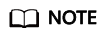
For details about the network segment where ServiceStage is located, contact technical support.
- Obtain the cluster name and node label for creating an image.
- For application component building, obtain Cluster and Node Label by referring to Editing a Source Code Job.
- For build job building, obtain Cluster and Node Label by referring to Creating a Source Code Job.
Figure 1 Obtaining the cluster name and node label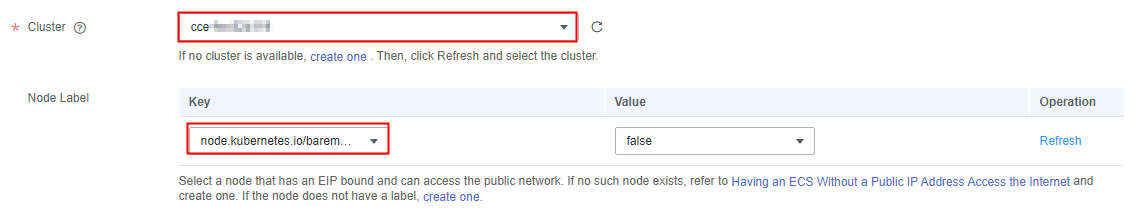
- Obtain the EIP of the node in the cluster.
- Application component building
- Log in to ServiceStage and choose Continuous Delivery > Build.
- Click the name of the target cluster to enter its details page.
- Click Nodes to obtain the EIP of the node in the cluster.
- Job building
- Log in to ServiceStage and choose Continuous Delivery > Build.
- Select a build job and click a cluster to enter its details page.
- Click Nodes to obtain the EIP of the node in the cluster.
- Application component building
- Add the running node of the build image obtained in 3 to the security group of the node where the GitLab private repository is located. During the build, the build service accesses the GitLab service to pull the code.
For details about how to set a security group, see Adding a Security Group Rule.
Feedback
Was this page helpful?
Provide feedbackThank you very much for your feedback. We will continue working to improve the documentation.See the reply and handling status in My Cloud VOC.
For any further questions, feel free to contact us through the chatbot.
Chatbot





