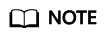How Do I Obtain a Virtual MFA Verification Code?
If you enable virtual MFA–based login protection or operation protection, you need to provide MFA verification codes when you log in to the cloud platform or perform a critical operation. The following figure shows the login verification page.
Open the bound MFA application and view the verification codes displayed for your account.
Feedback
Was this page helpful?
Provide feedbackThank you very much for your feedback. We will continue working to improve the documentation.See the reply and handling status in My Cloud VOC.
For any further questions, feel free to contact us through the chatbot.
Chatbot