Session Monitoring
Session Monitoring
- Log in to the GaussDB(DWS) management console.
- On the Clusters page, locate the target cluster.
- In the Operation column of the target cluster, click Monitoring Panel.
- In the navigation pane on the left, choose Monitoring > Session Monitoring.
The Session Monitoring page displays the session-level real-time database query statistics. You can also select and terminate a session.
Query Statistics
You can browse the query statistics of a specified session based on the session ID, including:
- Session ID
- User Name
- Database Name
- Session Duration (ms)
- Application Name
- Queries
- Last Query Duration (ms)
- Client IP Address
- Connected CN
- Session Status

Terminating a Session
Select a session to be terminated, click Terminate a Session, and confirm your operation.
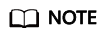
The fine-grained permission control function is added. Only users with the operate permission are able to terminate sessions. For users with the read-only permission, the Terminate a Session button is grayed out.
Feedback
Was this page helpful?
Provide feedbackThank you very much for your feedback. We will continue working to improve the documentation.See the reply and handling status in My Cloud VOC.
For any further questions, feel free to contact us through the chatbot.
Chatbot





