How Do I Back Up the Database Audit Logs?
Database audit supports manual backup and automatic backup. Audit logs are backed up to OBS. Buckets will be automatically created and will incur a separate bill.
Perform the following operations to automatically back up audit logs.
Automatically Backing Up Database Audit Logs
- Log in to the management console.
- Select a region, click
 , and choose . The Dashboard page is displayed.
, and choose . The Dashboard page is displayed. - In the navigation tree on the left, choose Settings.
- In the Instance drop-down list, select the required instance and click the Backup and Restoration tab.
- Click Configure. In the displayed dialog box, set the parameters. For details about related parameters, see Table 1.
- Click OK.
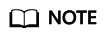
After the automatic backup function is configured, new data in the database will be backed up one hour later. Then you can view the backup information.
Feedback
Was this page helpful?
Provide feedbackThank you very much for your feedback. We will continue working to improve the documentation.See the reply and handling status in My Cloud VOC.
For any further questions, feel free to contact us through the chatbot.
Chatbot









