Managing Risky Operations
After adding a risky operation, you can view the risk, enable, edit, disable, or delete the risky operation, or set its priority.
Prerequisites
- You have applied for a database audit instance and the Status is Running.
- The risky operation has been added.
- Before enabling the risky operation, ensure that its status is Disabled.
- Before disabling the risky operation, ensure that its status is Enabled.
Sets the Priority of the Risky Operation
- Log in to the management console.
- Select a region, click
 , and choose . The Dashboard page is displayed.
, and choose . The Dashboard page is displayed. - In the navigation tree, choose Rules.
- In the Instance drop-down list, select an instance to set risky operation priority. Click the Risky Operations tab.
- Locate the target risky operation, and click Set Priority in the Operation column.
- In the displayed dialog box, select a priority and click OK.
Viewing the Risky Operation
- Log in to the management console.
- Select a region, click
 , and choose . The Dashboard page is displayed.
, and choose . The Dashboard page is displayed. - In the navigation tree, choose Rules.
- In the Instance drop-down list, select an instance to view risky operations.
- Click the Risky Operations tab.
- View risky operations information. For details about related parameters, see Table 1.
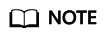
Select a risk severity from the All risk severities drop-down list in the upper right corner of the list, or enter a key word of a risky operation name to search.
Table 1 Parameters Parameter
Description
Name
Name of the risky operation
Category
Category of the risky operation
Feature
Feature of the risky operation
Risk Severity
Risk severity of the risky operation. The options are as follows:
- High
- Moderate
- Low
- No risks
Status
Status of the risky operation. The options are as follows:
- Enabled
- Disabled
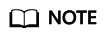
You can perform the following operations on risky operations as required:
- Enable
Locate the row that contains the risky operation to be enabled, and click Enable in the Operation column. The operation will be audited.
- Edit
Locate the row that contains the risky operation to be edited, click Edit in the Operation column, and modify the operation in the displayed dialog box.
- Disable
Locate the row that contains the risky operation to be disabled, click Disable in the Operation column, and click OK in the displayed dialog box. When a risky operation is disabled, the risky operation rule will not be executed in the audit.
- Delete
Locate the row that contains the risky operation to be deleted, click Delete in the Operation column, and click OK in the displayed dialog box. You need to add the risky operation again if a risky operation is deleted and you need to audit its rule.
Feedback
Was this page helpful?
Provide feedbackThank you very much for your feedback. We will continue working to improve the documentation.See the reply and handling status in My Cloud VOC.
For any further questions, feel free to contact us through the chatbot.
Chatbot





