Using a Backup to Create an Image
CBR allows you to create images using ECS backups. You can use the images to provision ECSs to rapidly restore service running environments.
Prerequisites
- Before backing up an ECS, ensure that the ECS has been optimized, and the Cloud-Init (for Linux) or Cloudbase-Init (for Windows) tool has been installed.
- A backup can be used to create an image in either of the following scenarios: 1. The backup is in the Available state. 2. The backup is in the Creating state which is marked with Image can be created.
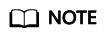
Once a backup creation starts, the backup enters the Creating state. After a period of time, a message stating "Image can be created" is displayed under Creating. In this case, the backup can be used for creating an image, even though it is still being created and cannot be used for restoration.
- The backup you want to use to create an image contains the system disk data.
- Only ECS backups can be used to create images.
Function Description
- Images created using a backup are the same, so CBR allows you to use a backup to create only one full-ECS image that contains the whole data of the system disk and data disks of an ECS, in order to save the image quota. After an image is created, you can use the image to provision multiple ECSs in a batch.
- A backup with an image created cannot be directly deleted. If you want to delete such a backup, delete its image first. If a backup is automatically generated based on a backup policy and the backup has been used to create an image, the backup will not be counted as a retained backup and will not be deleted automatically.
- A backup is compressed when it is used to create an image. Therefore, the size of the generated image is smaller than that of the backup.
Procedure
- Click the Backups tab. Locate the desired backup. For details, see Viewing a Backup.
- In the row of the backup, choose More > Create Image.
- Create an image by referring to section "Creating a Full-ECS Image Using a Cloud Server Backup" in the Image Management Service User Guide.
- If you want to use an image to provision ECSs, see section "Creating ECSs Using an Image" in the Image Management Service User Guide.
Feedback
Was this page helpful?
Provide feedbackThank you very much for your feedback. We will continue working to improve the documentation.See the reply and handling status in My Cloud VOC.
For any further questions, feel free to contact us through the chatbot.
Chatbot





