Help Center/
Data Warehouse Service /
More Documents/
Tool Guide (Kuala Lumpur Region)/
Data Studio - Integrated Database Development Tool/
GaussDB(DWS) Tables/
Managing Table Data/
Show DDL
Updated on 2023-03-17 GMT+08:00
Show DDL
To display a DDL query for a table, perform the following steps:
- Right-click the table, and then select Show DDL.
Data Studio displays the DDL of the selected table.
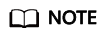
- A new terminal window is opened each time you select to show DDL.
- The MS Visual C Runtime file (msvcrt100.dll) is required for this operation. For details, see Troubleshooting.
Database Encoding
File Encoding
Show DDL
UTF-8
UTF-8
Yes
GBK
Yes
LATIN1
Yes
GBK
GBK
Yes
UTF-8
Yes
LATIN1
No
LATIN1
LATIN1
Yes
GBK
No
UTF-8
Yes
Parent topic: Managing Table Data
Feedback
Was this page helpful?
Provide feedbackThank you very much for your feedback. We will continue working to improve the documentation.See the reply and handling status in My Cloud VOC.
The system is busy. Please try again later.
For any further questions, feel free to contact us through the chatbot.
Chatbot





