Creating a Function/Procedure
Perform the following steps to create a function/procedure and SQL function:
- In the Object Browser pane, right-click Functions/Procedures under the schema where you want to create the function/procedure. Then select Create PL/SQL Function, Create SQL Function, Create PL/SQL Procedure, or Create C Function as required.
The selected template is displayed in the new tab of Data Studio.
- Add the function/procedure by right-clicking the tab and selecting Compile, or choosing Run > Compile/Execute Statement from the main menu, or pressing Ctrl+Enter to compile the procedure.
The Created function/procedure Successfully dialog box is displayed, and the new function/procedure is displayed under the Object Browser pane. Click OK to close the NewObject() tab and add the debugging object to Object Browser.
Refer to Executing SQL Queries for information on reconnection options if connection is lost during execution.
- The asterisk (*) next to the procedure name indicates that the procedure is not compiled or added to Object Browser.
Refresh Object Browser by pressing F5 to view the newly added debugging object.
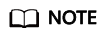
- C functions do not support debugging operations.
- A pop-up message displays the status of the completed operation, which is not displayed in the status bar.
Compiling a Function
When a user creates a PL/SQL object from the template or by editing an existing PL/SQL object, the created PL/SQL object will be displayed in a new tab page.
Perform the following steps to compile a created function:
- Select Functions/Procedures from the Object Browser tab page.
- Right-click Functions/Procedures and a menu is displayed.

- Click Create PL/SQL Function and a new tab page is opened.

- Edit the code.
- Right-click the blank area of the tab page and a menu is displayed.

- Click Compile. A pop-up message is displayed as follows.

The function is displayed in a new tab page.
Feedback
Was this page helpful?
Provide feedbackThank you very much for your feedback. We will continue working to improve the documentation.See the reply and handling status in My Cloud VOC.
For any further questions, feel free to contact us through the chatbot.
Chatbot





