UNION, CASE, and Related Constructs
SQL UNION constructs must match up possibly dissimilar types to become a single result set. Since all query results from a SELECT UNION statement must appear in a single set of columns, the types of the results of each SELECT clause must be matched up and converted to a uniform set. Similarly, the result expressions of a CASE construct must be converted to a common type so that the CASE expression as a whole has a known output type. The same holds for ARRAY constructs, and for the GREATEST and LEAST functions.
Type Resolution for UNION, CASE, and Related Constructs
- If all inputs are of the same type, and it is not unknown, resolve as that type.
- If all inputs are of type unknown, resolve as type text (the preferred type of the string category). Otherwise, unknown inputs are ignored.
- If the entered values are not the same type, the query fails (except for the unknown type).
- When input types fall under the same category, the preferred type of that category is chosen, unless the union operation selects the type of the first branch as the chosen type.
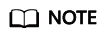
typcategory in the pg_type system catalog indicates the data type category. typispreferred indicates whether a type is preferred in typcategory.
- All the input is converted to the selected type. (The original length of a string is retained). Fail if there is not an implicit conversion from a given input to the selected type.
- If the input contains the json, txid_snapshot, sys_refcursor, or geometry type, UNION cannot be performed.
Type Resolution for CASE, COALESCE, IF, and IFNULL in TD-Compatible Mode
- If all inputs are of the same type, and it is not unknown, resolve as that type.
- If all inputs are of type unknown, resolve as type text.
- If inputs are of string type (including unknown which is resolved as type text) and digit type, resolve as the string type. If the inputs are not of the two types, fail.
- If the non-unknown inputs are all of the same type category, choose the input type which is a preferred type in that category, if there is one.
- Convert all inputs to the selected type. Fail if there is not an implicit conversion from a given input to the selected type.
Type Resolution for CASE, COALESCE, IF, and IFNULL in MySQL-Compatible Mode
- If all inputs are of the same type, and it is not unknown, resolve as that type.
- If all inputs are of type unknown, resolve as type text.
- If some inputs are of type unknown and the others are of a non-unknown type, resolve as that non-unknown type.
- If the inputs are of different non-unknown types, treat type enum as type text for comparison.
- If the non-unknown inputs are all of the same type, choose a preferred type, if there is one. If the inputs are of different types, resolve as type text.
- Convert all inputs to the selected type. Fail if there is not an implicit conversion from a given input to the selected type.
Examples
Example 1: Use type resolution with unknown types in a union as the first example. Here, the unknown-type literal 'b' will be resolved to type text.
1 2 3 4 5 6 |
SELECT text 'a' AS "text" UNION SELECT 'b'; text ------ a b (2 rows) |
Example 2: Use type resolution in a simple union as the second example. The literal 1.2 is of type numeric, and the integer value 1 can be cast implicitly to numeric, so that type is used.
1 2 3 4 5 6 |
SELECT 1.2 AS "numeric" UNION SELECT 1; numeric --------- 1 1.2 (2 rows) |
Example 3: Use type resolution in a transposed union as the third example. Here, since type real cannot be implicitly cast to integer, but integer can be implicitly cast to real, the union result type is resolved as real.
1 2 3 4 5 6 |
SELECT 1 AS "real" UNION SELECT CAST('2.2' AS REAL); real ------ 1 2.2 (2 rows) |
Example 4: Use type resolution in the COALESCE function with input values of types int and varchar as the fourth example. Type resolution fails in ORA-compatible mode. The types are resolved as type varchar in TD-compatible mode, and as type text in MySQL-compatible mode.
1 2 3 4 5 6 7 8 9 10 11 12 13 14 15 16 17 18 19 20 21 22 23 24 25 26 27 28 29 30 31 32 33 34 35 36 37 38 39 40 41 42 43 44 45 46 47 48 49 50 51 52 53 54 55 56 57 58 59 60 61 62 63 64 65 66 67 68 69 70 71 72 73 74 75 76 |
-- Create the ora_db, td_db, and mysql_db databases by setting dbcompatibility to ORA, TD, and MySQL, respectively: CREATE DATABASE ora_db dbcompatibility = 'ORA'; CREATE DATABASE td_db dbcompatibility = 'TD'; CREATE DATABASE mysql_db dbcompatibility = 'MySQL'; -- Switch to the ora_db database: \c ora_db -- Create the t1 table: ora_db=# CREATE TABLE t1(a int, b varchar(10)); -- Show the execution plan of a statement for querying the types int and varchar of input parameters for COALESCE: ora_db=# EXPLAIN SELECT coalesce(a, b) FROM t1; ERROR: COALESCE types integer and character varying cannot be matched CONTEXT: referenced column: coalesce -- Delete the table: ora_db=# DROP TABLE t1; -- Switch to the td_db database: ora_db=# \c td_db -- Create the t2 table: td_db=# CREATE TABLE t2(a int, b varchar(10)); -- Show the execution plan of a statement for querying the types int and varchar of input parameters for COALESCE: td_db=# EXPLAIN VERBOSE select coalesce(a, b) from t2; QUERY PLAN ----------------------------------------------------------------------------------------------- id | operation | E-rows | E-distinct | E-width | E-costs ----+----------------------------------------------+--------+------------+---------+--------- 1 | -> Data Node Scan on "__REMOTE_FQS_QUERY__" | 0 | | 0 | 0.00 Targetlist Information (identified by plan id) ------------------------------------------------------------------------------------------- 1 --Data Node Scan on "__REMOTE_FQS_QUERY__" Output: (COALESCE((t2.a)::character varying, t2.b)) Node/s: All datanodes Remote query: SELECT COALESCE(a::character varying, b) AS "coalesce" FROM public.t2 (10 rows) -- Delete the table: td_db=# DROP TABLE t2; -- Switch to the mysql_db database: td_db=# \c mysql_db -- Create the t3 table: mysql_db=# CREATE TABLE t3(a int, b varchar(10)); -- Show the execution plan of a statement for querying the types int and varchar of input parameters for COALESCE: mysql_db=# EXPLAIN VERBOSE select coalesce(a, b) from t3; QUERY PLAN ----------------------------------------------------------------------------------------------- id | operation | E-rows | E-distinct | E-width | E-costs ----+----------------------------------------------+--------+------------+---------+--------- 1 | -> Data Node Scan on "__REMOTE_FQS_QUERY__" | 0 | | 0 | 0.00 Targetlist Information (identified by plan id) ------------------------------------------------------------------------------------ 1 --Data Node Scan on "__REMOTE_FQS_QUERY__" Output: (COALESCE((t3.a)::text, (t3.b)::text)) Node/s: All datanodes Remote query: SELECT COALESCE(a::text, b::text) AS "coalesce" FROM public.t3 (10 rows) -- Delete the table: mysql_db=# DROP TABLE t3; -- Switch to the gaussdb database. mysql_db=# \c gaussdb -- Delete the databases: DROP DATABASE ora_db; DROP DATABASE td_db; DROP DATABASE mysql_db; |
Feedback
Was this page helpful?
Provide feedbackThank you very much for your feedback. We will continue working to improve the documentation.See the reply and handling status in My Cloud VOC.
For any further questions, feel free to contact us through the chatbot.
Chatbot





