How Do I Install HSS on MRS Cluster Nodes?
Scenario
Nodes in an MRS cluster can be managed by the Host Security Service (HSS) for risk prevention and intrusion detection. You can identify and manage information assets on MRS nodes and build a security system that defends against server attacks.
Constraints and Restrictions
HSS can be installed for MRS nodes run by OSs supported by the HSS agent.
Procedure
- Check whether the OSs of the MRS nodes are supported by HSS agents.
- Log in to the MRS console.
- In the navigation pane on the left, choose . Click a cluster name to go to the cluster details page.
- Click the Nodes tab. Click the target node group and click any node in the list to access the basic information page of the server.
Figure 1 Nodes tab

- On the displayed ECS page, click the Summary tab. Check the EulerOS version in the ECS Information area.
If EulerOS_2.10_x86_64 is displayed in the image, the OS version is EulerOS 2.10 64-bit for Linux (x86).
Figure 2 Viewing the OS version
- Check whether the OS version of the MRS node is supported by HSS agents.
For details about the OSs supported by HSS agents, see Supported OSs.
- If the OS version is supported, go to 2 to install HSS agents.
- If it is not supported, HSS cannot be installed.
- Purchase HSS quotas and log in to each node in the MRS cluster to install HSS agents. After the agents are installed, you can enable HSS.
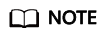
Ensure you have purchased HSS in your MRS cluster node region and have used the installation package or installation command in the region to install HSS agents on your nodes.
For details about how to purchase HSS quotas, install agents, and enable HSS, see HSS Getting Started.
Feedback
Was this page helpful?
Provide feedbackThank you very much for your feedback. We will continue working to improve the documentation.See the reply and handling status in My Cloud VOC.
For any further questions, feel free to contact us through the chatbot.
Chatbot





