Importing Data
This section describes how to create tables in DWS and import data to the tables.
Before importing all the data from a table containing over 10 million records, you are advised to import some of the data, and check whether there is data skew and whether the distribution keys need to be changed (for details, see Checking for Data Skew). Troubleshoot the data skew if any. It is costly to address data skew and change the distribution keys after a large amount of data has been imported.
Prerequisites
The GDS server can communicate with the DWS cluster.
- You need to create an ECS as the GDS server.
- The created ECS and DWS cluster must belong to the same region, VPC, and subnet.
Procedure
- Create a table in DWS to store imported data. For details, see CREATE TABLE.
- (Optional) If the target table has an index, the index information is incrementally updated during the import, affecting data import performance. You are advised to delete the indexes of related tables before importing data. If the data uniqueness cannot be ensured, you are not advised to delete the unique indexes. You can create indexes again after the import is complete.
- Assume that the ordinary index product_idx exists in the product_id column of the target table product_info. Delete the index from the table before importing data.
1DROP INDEX product_idx;
- After importing the data, create the reasons_idx index again.
1CREATE INDEX product_idx ON product_info(product_id);
- Assume that the ordinary index product_idx exists in the product_id column of the target table product_info. Delete the index from the table before importing data.
- Import data.
1INSERT INTO [Target table name] SELECT * FROM [Foreign table name]
- If information similar to the following is displayed, the data has been imported. Query the error information table to check whether any data format errors occurred. For details, see Handling Import Errors.
INSERT 0 9
- If data fails to be loaded, rectify the problem by following the instructions provided in Handling Import Errors and try again.
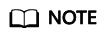
- If a data loading error occurs, the entire data import task will fail.
- Compile a batch-processing task script to concurrently import data. The degree of parallelism (DOP) depends on the server resource usage. You can test-import several tables, monitor resource utilization, and increase or reduce concurrency accordingly. Common resource monitoring commands include top for monitoring memory and CPU usage, iostat for monitoring I/O usage, and sar for monitoring networks. For details about application cases, see Data Import Using Multiple Threads.
- If possible, more GDS servers can significantly improve the data import efficiency. For details about application cases, see Parallel Import from Multiple Data Servers.
- In a scenario where many GDS servers import data concurrently, you can increase the TCP Keepalive interval for connections between GDS servers and DNs to ensure connection stability. (The recommended interval is 5 minutes.) TCP Keepalive settings of the cluster affect its fault detection response time.
- If information similar to the following is displayed, the data has been imported. Query the error information table to check whether any data format errors occurred. For details, see Handling Import Errors.
Example:
- Create a target table named reasons.
1 2 3 4 5 6 7
CREATE TABLE reasons ( r_reason_sk integer not null, r_reason_id char(16) not null, r_reason_desc char(100) ) DISTRIBUTE BY HASH (r_reason_sk);
- You are advised to delete the indexes from the target table before the import.
- Import data from source data files through the foreign_tpcds_reasons foreign table to the reasons table.
1INSERT INTO reasons SELECT * FROM foreign_tpcds_reasons ;
- You can create indexes again after the import is complete.
1CREATE INDEX reasons_idx ON reasons(r_reasons_id);
Feedback
Was this page helpful?
Provide feedbackThank you very much for your feedback. We will continue working to improve the documentation.See the reply and handling status in My Cloud VOC.
For any further questions, feel free to contact us through the chatbot.
Chatbot





