Can I Use Huawei Cloud Meeting to Have Meetings with Members in Other Enterprises?
Yes.
With Members of an Enterprise That Has Deployed Huawei Cloud Meeting
When creating a meeting or adding participants to a meeting, add soft client numbers, hard terminal numbers, or mobile numbers of members from that enterprise.
To view the number of a soft client:
- On the desktop client, click the profile picture in the upper left corner and choose My profile. The terminal number is the desired number.
- On the mobile app, touch Me and touch your profile picture. The VoIP number is the desired number.
To view the number of a hard terminal:
- After the enterprise administrator adds a hard terminal on Huawei Cloud Meeting Management Platform, its number is recorded. You can contact the administrator to obtain the number.
- If you know the name of a hard terminal, log in to the Huawei Cloud Meeting client, search for the terminal in the corporate directory by its name, and obtain its number.
With Members of an Enterprise That Has Not Deployed Huawei Cloud Meeting
- Account-free meeting access
You can create a meeting and send the meeting ID and guest password to members in that enterprise. After they download the Huawei Cloud Meeting client, they can join the meeting using the meeting ID and guest password.
- PSTN calls
When creating a meeting or adding participants to a meeting, add the phone numbers of members in that enterprise. The system will call them to the meeting.
If you are using the desktop client, you can also directly dial their phone numbers on the keypad.
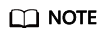
To use the PSTN call function, enable it first. For details, see Can I Join a Meeting Using a Mobile Number or Fixed-Line Number?
Feedback
Was this page helpful?
Provide feedbackThank you very much for your feedback. We will continue working to improve the documentation.See the reply and handling status in My Cloud VOC.
For any further questions, feel free to contact us through the chatbot.
Chatbot





