Can I Join a Meeting Using a Mobile Number or Fixed-Line Number?
Yes. If your enterprise has enabled PSTN calls, you can join meetings using a mobile number or fixed-lined number.
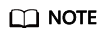
To enable the PSTN call function, send an email to hcmeeting@huaweicloud.com or contact Huawei sales personnel.
Answering a Call
If you have not installed or logged in to the Huawei Cloud Meeting client, the host can dial your phone number. You can answer the call to join the meeting.
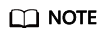
When scheduling a meeting, the meeting organizer can add your phone number.
Proactively Joining a Meeting
If your mobile phone cannot access the Internet or the Huawei Cloud Meeting client is not installed, you can dial the meeting access number using your mobile phone or fixed-line phone and enter the meeting ID and password as prompted to join a meeting.
Feedback
Was this page helpful?
Provide feedbackThank you very much for your feedback. We will continue working to improve the documentation.See the reply and handling status in My Cloud VOC.
For any further questions, feel free to contact us through the chatbot.
Chatbot








