Cold Data Preloading for Read Replicas
Functions
When a cluster TaurusDB instance is running, the primary node monitors the least recently used (LRU) linked list and synchronizes active data pages (pages read from storage or moved within a cache pool) to read replicas. The read replicas preload the pages to the cache pool to improve the cache hit ratio and reduce the performance jitter after a read replica is promoted to primary.
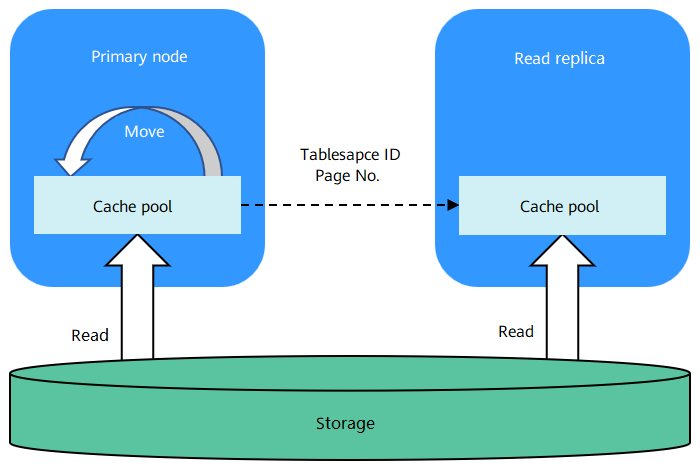
Precautions
- To use this function, the kernel version of your TaurusDB instance must be 2.0.57.240900 or later.
- Data pages of both preloading and read services are cached in the cache pool. When preloading and read services are enabled at the same time for read replicas, the page hit ratio of read services may decrease.
Enabling Cold Data Preloading for Read Replicas
- Log in to the management console.
- Click
 in the upper left corner and select a region and project.
in the upper left corner and select a region and project. - Click
 in the upper left corner of the page and choose Databases > TaurusDB.
in the upper left corner of the page and choose Databases > TaurusDB. - On the Instances page, click the instance name.
- In the navigation pane, choose Parameters.
- Search for innodb_rds_buf_preload_enable in the search box and change its value to ON.
Table 1 Parameter description Parameter
Description
innodb_rds_buf_preload_enable
Controls whether to enable cold data preloading for read replicas.
- ON: Cold data preloading for read replicas is enabled.
- OFF: Cold data preloading for read replicas is disabled.
Feedback
Was this page helpful?
Provide feedbackThank you very much for your feedback. We will continue working to improve the documentation.See the reply and handling status in My Cloud VOC.
For any further questions, feel free to contact us through the chatbot.
Chatbot





