Hot Row Update
Hot rows indicate the rows that are frequently added, deleted, modified, and queried in a database in the following scenarios, such as flash sales, concert ticket booking, and train ticket booking for hot routes. When a transaction updates data in a row, the row needs to be locked. Only one transaction can update a row at a time, and other transactions can continue to be executed only after the row lock is released, so the performance of existing hot row update is poor. Traditional sharding policies are ineffective to improve the processing performance.
TaurusDB optimizes hot row update, which can be automatically or manually enabled. After hot row update is enabled, hot rows can be updated efficiently.
Principles
The following figure shows the architecture of TaurusDB hot row update. There are two parts: Counter_hash and Group_hash. Counter_hash is used to automatically determine which rows are hot rows. Group_hash consists of multiple hotspot groups and is used to update hot rows. Each hotspot group corresponds to a hot row. Each hotspot group consists of multiple batches to ensure that the statements that update hot rows can be committed alternately.

Constraints
- The kernel version of your TaurusDB instance must be 2.0.54.240600 or later.
- Usage constraints:
- In a WHERE condition, only a primary key or unique index can be used for equality matching, and only one record can be updated.
- Index columns cannot be modified.
- The modifications apply only for the columns of the integer type.
- Only two elements in a hot row record can be added or subtracted. The first element is the same as the left side of the equal sign (=) and meets the constraints such as unique indexes. Value assignment is not allowed. Assuming that c is the column to be modified and d is a common column, only operations similar to c=c+1 or c=c-1 are allowed. Operations such as c=d+1, c=1+c, c=c+1+1, and c=1+c+1 are not allowed.
- This function applies only for implicit transactions. That is, AUTOCOMMIT must be set to ON and cannot be used in BEGIN and COMMIT transactions.
- You need to use HOTSPOT to explicitly mark hot row update transactions, or set rds_hotspot_auto_detection_threshold to a value other than 0 to enable automatic hot row update identification. For details about how to use rds_hotspot_auto_detection_threshold, see the parameter description.
- The isolation level of transactions in a database must be READ COMMITTED (RC).
- This function cannot be used in stored functions, triggers, or events. Otherwise, the following error is reported on the client:
HOTSPOT hints can not be used in stored function, trigger or event
- Behavior change: In a hotspot transaction group, except the transactions that failed to be executed or that were killed in the update phase, other transactions are committed in batches and recorded in redo logs and undo logs. These transactions can only be committed or rolled back in batches and cannot be rolled back separately. Dozens to hundreds of transactions can be committed in each batch.
Parameter Description
|
Parameter |
Description |
|---|---|
|
rds_hotspot |
Whether to enable hot row update. ON: The function is enabled. |
|
rds_hotspot_follower_wait_commit_interval |
Sleep time in microseconds before a follower transaction is blocked when waiting for the leader transaction logs to be persisted. For instances with slow log persistence, you are advised to increase the value. For instances with fast log persistence, you are advised to set this parameter to 0 so that follower transactions are blocked without sleeping. |
|
rds_hotspot_leader_wait_follower_interval |
Time interval, in microseconds, that the leader transaction in a hot row update waits for the follower transaction to update records. In low concurrency, you are advised to set this parameter to a smaller value to avoid performance deterioration. In high concurrency, you are advised to set this parameter to a larger value to improve performance. If queries per second (QPS) exceeds 200,000, you are advised to set this parameter to 100 or a larger value. |
|
rds_hotspot_auto_detection_threshold |
Whether to enable automatic identification for hot rows. The value 0 indicates that the function is disabled. If the value is not 0, it indicates the threshold for identifying hot rows. When the number of row updates per second exceeds the threshold, hot row update is enabled. |
|
rds_hotspot_batch_size_lower_limit |
Recommended minimum size for each batch of hot transactions. Each batch should strive to reach this size as much as possible. However, this is not strictly guaranteed. When the leader finds that all followers to be waited for have arrived, the batch of transactions enters the commit state. |
|
rds_hotspot_max_memory_size |
Maximum memory occupied by groups and counters during a hot row update. If the memory occupied by groups or counters exceeds this value, the occupied memory will be cleared (when new memory is requested). |
|
rds_hotspot_enable_time_statistics |
Whether to enable status statistics related to the update time of hot rows. ON: The function is enabled. |
Status Description
|
Status |
Description |
|---|---|
|
Hotspot_total_trx |
Total transactions using the hot row update function. |
|
Hotspot_update_errors |
Transactions that failed to update hot rows. These transactions do not affect the commit of other transactions that update how rows. |
|
Hotspot_trx_rollbacked |
Number of transactions that are successfully updated but are finally rolled back by the leader upon the commit. An update statement goes through two phases: update and commit. When the leader decides to roll back transactions, all followers roll back transactions together. |
|
Hotspot_trx_committed |
Number of transactions that are successfully committed to update hot rows. |
|
Hotspot_batch_size |
Number of transactions that are to update hot rows at a time. These transactions are committed in batches. |
|
Hotspot_batch_wait_time |
Time in microseconds that the next batch of transactions that are to update hot rows waits for the previous batch of transaction to release the lock. When a batch of transactions to update rows is committed, the rows are locked. |
|
Hotspot_leader_wait_follower_time |
Time in microseconds for the leader to wait for the followers in the current batch to complete record update. |
|
Hotspot_leader_total_time |
Total time spent by the leader transaction in updating hot rows in the current batch, in microseconds. |
|
Hotspot_follower_total_time |
Total time spent by a follower transaction in updating hot rows in the current batch, in microseconds. |
|
Hotspot_follower_wait_commit_time |
Time for a follower to wait for the leader to persist logs in the current batch, in microseconds. |
|
Hotspot_group_counts |
Number of groups. Each hot row update corresponds to a group, and transactions in the group are committed in batches. |
|
Hotspot_counter_counts |
Number of counters. Counters are used to automatically determine whether a hot row is updated. When the statistical value in a counter meets the requirement, a group is created for hot row update. |
New Keywords
The following table lists new keywords.
|
Keyword |
Description |
|---|---|
|
HOTSPOT |
Indicates that hot row update is enabled. |
|
NOT_MORE_THAN |
(Optional) Indicates that the target value is not greater than a certain value. |
|
NOT_LESS_THAN |
(Optional) Indicates that the target value is not less than a certain value. |
The preceding keywords are placed at the end of a SQL statement. HOTSPOT must be placed at the beginning. NOT_MORE_THAN and NOT_LESS_THAN can be placed at any position.
For example, if id is a primary key column and c is an INT column, the following syntax is supported:
UPDATE c=c+1 where id=10 HOTSPOT; UPDATE c=c+1 where id=10 HOTSPOT NOT_MORE_THAN 100; // The value of the c column is not greater than 100. UPDATE c=c-1 where id=10 HOTSPOT NOT_LESS_THAN 0; // The value of the c column is not less than 0. UPDATE c=c+1 where id=10 HOTSPOT NOT_MORE_THAN 100 NOT_LESS_THAN 0; // The value of the c column is not greater than 100 and not less than 0. UPDATE c=c+1 where id=10 HOTSPOT NOT_LESS_THAN 0 NOT_MORE_THAN 100; // The value of the c column is not greater than 100 and not less than 0.
When any value exceeds the value of NOT_MORE_THAN or NOT_LESS_THAN, the following error is reported to the client:
HOTSPOT field value exceeds limit
Example
- Create a table and prepare data.
CREATE TABLE test.hotspot1 ( `id` int NOT NULL primary key, `c` int NOT NULL DEFAULT '0' ) ENGINE=InnoDB; INSERT INTO test.hotspot1 VALUES (1, 1);
- Enable hot row update.
SET GLOBAL rds_hotspot = ON;
- Change the isolation level to AUTOCOMMIT.
SET SESSION TRANSACTION ISOLATION LEVEL READ COMMITTED; SET SESSION AUTOCOMMIT = ON;
- Initiate an update with HOTSPOT keyword.
UPDATE test.hotspot1 SET c=c+1 WHERE id=1 HOTSPOT;
- Check the update status of hot rows.
SHOW STATUS like "%hotspot%";
Performance Tests
- Test environments
Instance specifications: 8 vCPUs | 32 GB, 32 vCPUs | 128 GB
ECS specifications: 32 vCPUs | 64 GB
Region: CN North-Beijing4
Test tool: sysbench-1.0.18
Data models:
- One table with one data record
- Eight tables, with each table containing one data record
- Parameter settings
transaction_isolation=READ-COMMITTED
max_prepared_stmt_count=1048576
rds_global_sql_log_bin=OFF
- Test method
Definition of the data tables required for the test:
CREATE TABLE sbtest (id int NOT NULL AUTO_INCREMENT,k int NOT NULL DEFAULT '0',PRIMARY KEY (id));
Test statement:
UPDATE sbtest%u SET k=k+1 WHERE id=1 hotspot;
- Test scenarios and results
Test scenario 1: updating a single hot row of an instance with 8 vCPUs and 32 GB
Test result: The performance of all concurrent requests was improved to different degrees. The performance of 64 or less concurrent requests was not improved significantly, but the performance of 128 or more concurrent requests was improved significantly (up to 9.26 times).
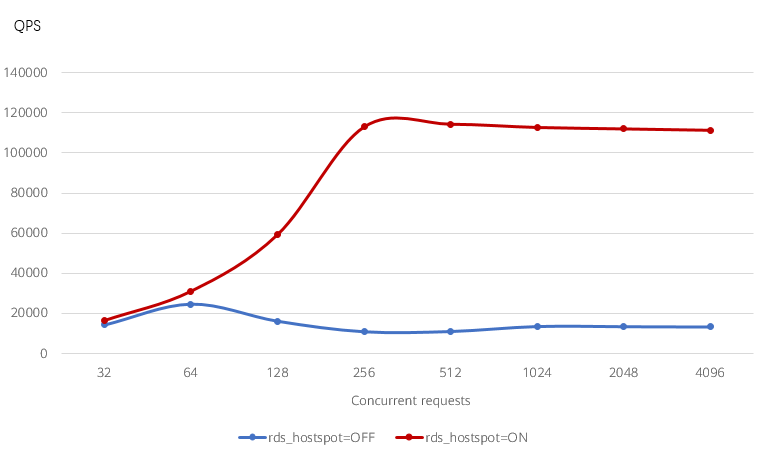

Test scenario 2: Updating a single hot row of an instance with 32 vCPUs and 128 GB
Test result: The performance of 128 or more concurrent requests was improved significantly, by 639 times.


Test scenario 3: Updating eight hot rows of an instance with 32 vCPUs and 128 GB
Test result: The performance of 256 or less concurrent requests was not improved, but the performance of 512 or more concurrent requests was improved significantly, by 78 times.


Feedback
Was this page helpful?
Provide feedbackThank you very much for your feedback. We will continue working to improve the documentation.See the reply and handling status in My Cloud VOC.
For any further questions, feel free to contact us through the chatbot.
Chatbot





