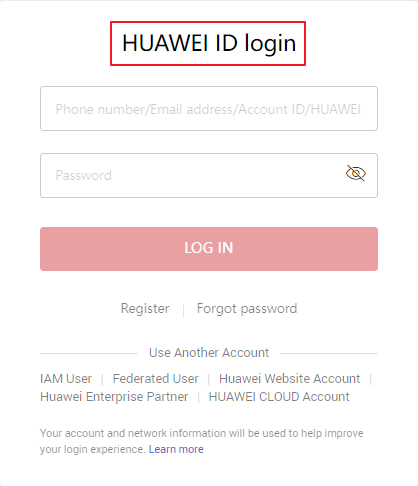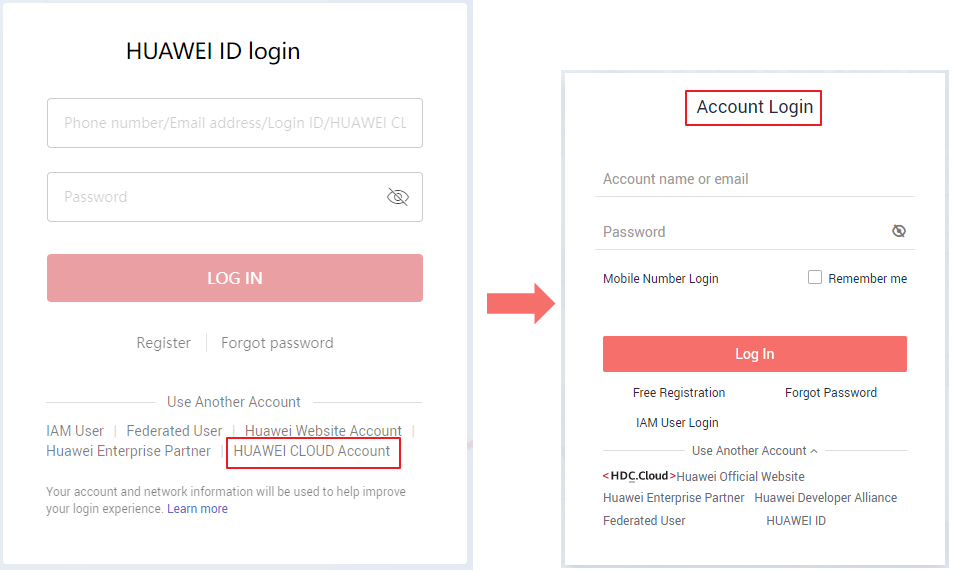Updated on 2025-11-12 GMT+08:00
Why Does Account Login Fail?
Symptom
When you log in to IAM using an account, the system displays a message indicating that your account name or password is incorrect.
Possible Cause
- The login link is incorrect.
- The login ID is incorrect.
- The password is incorrect.
Solution
- Use the correct login link and enter a HUAWEI ID or Huawei Cloud account. If you have already upgraded your account to a HUAWEI ID, choose the HUAWEI ID login method, as shown in Figure 1. If you are still using a Huawei Cloud account, choose the account login method as shown in Figure 2.
- To log in as a Huawei enterprise partner or federated user, see Logging In to Huawei Cloud.
- If you are an IAM user, log in by choosing IAM User on the login page. If the login fails, see Why Does IAM User Login Fail?.
- When logging in with a HUAWEI ID, enter the mobile number, email address, login ID, or Huawei Cloud account name. When logging in with a Huawei Cloud account, enter the name or email address of the account.
- If you have a HUAWEI ID, enter the mobile number or email address associated with the HUAWEI ID, or enter the login ID of this HUAWEI ID. For details, see Logging In Using a HUAWEI ID.
- If you do not have a HUAWEI ID but have a Huawei Cloud account, which has not been upgraded to a HUAWEI ID, enter the Huawei Cloud account name.
- If you log in with a HUAWEI ID, enter the password of the HUAWEI ID. If you log in with a Huawei Cloud account, enter the password of the Huawei Cloud account.
Parent topic: Account Management
Feedback
Was this page helpful?
Provide feedbackThank you very much for your feedback. We will continue working to improve the documentation.See the reply and handling status in My Cloud VOC.
The system is busy. Please try again later.
For any further questions, feel free to contact us through the chatbot.
Chatbot