Why Am I Not Getting the Verification Code?
When you bind or change the mobile number or email address or reset the password, you need to obtain a verification code for authentication. If you cannot obtain the code, perform the operations described in this section.
Why Am I Not Getting the SMS Verification Code?
- Check whether the mobile number you entered is correct. If it is incorrect, enter the correct mobile number and try again.
- Check whether your mobile service has been suspended due to arrears. If it has been suspended, clear the outstanding amount and try again after your mobile service is resumed. You can also change the mobile number associated with your account.
- Check whether the SMS containing the verification code has been filtered or blocked as a junk message. If this happens, disable the SMS message filtering or blocking function.
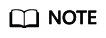
Check whether there are messages containing a verification code sent by HUAWEI CLOUD in junk or spam messages.
- In some scenarios, SMS messages may not be delivered due to network issues. In this case, send a verification code again or try again later. Alternatively, install the SIM card in another phone and try again.
If the fault persists after you perform the preceding operations, try email or virtual MFA verification.
If both your mobile phone and email address cannot receive the verification code, contact customer service.
Why Am I Not Getting the Email Verification Code?
- Check whether the email address you entered is correct. If it is incorrect, enter the correct email address and try again.
- Check whether your mailbox is normal and check the junk mail folder.
- Add the following email addresses to the whitelist: noreplyhk01@mail01.huawei.com and noreplydl01@mail01.huawei.com.
- Mails may not be delivered due to network issues. In this case, send a verification code again or try again later.
If the fault persists after you perform the preceding operations, try SMS or virtual MFA verification.
If both your mobile phone and email address cannot receive the verification code, contact customer service.
Feedback
Was this page helpful?
Provide feedbackThank you very much for your feedback. We will continue working to improve the documentation.See the reply and handling status in My Cloud VOC.
For any further questions, feel free to contact us through the chatbot.
Chatbot





