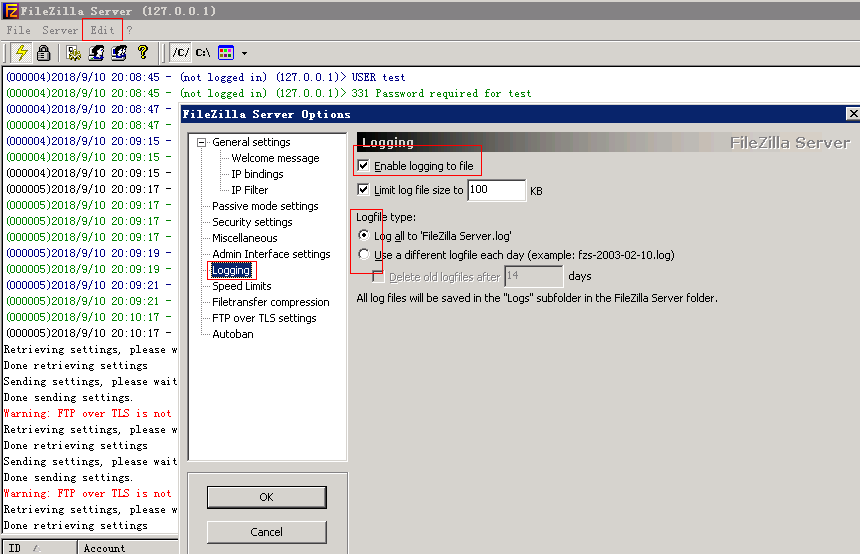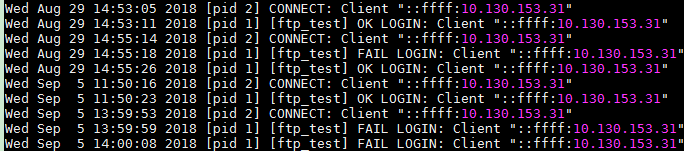How Do I Enable Logging for Login Failures?
MySQL
The account hacking prevention function for both Windows and Linux OSs supports MySQL 5.6 and 5.7. Perform the following steps to enable logging for login failure:
- Log in to the host as the root user.
- Run the following command to query the log_warnings value:
show global variables like 'log_warnings'
- Run the following command to change the log_warnings value:
set global log_warnings=2
- Modify the configuration file.
- For a Windows OS, modify the my.ini file by adding log_warnings=2 to [mysqld].
- For a Linux OS, modify the my.conf file by adding log_warnings=2 to [mysqld].
Filezilla
In the account cracking prevention function of HSS, only Windows OSs support FileZilla 0.9.60. Logging is disabled in FileZilla by default.
To enable the logging function, perform the following steps:
- Open FileZilla.
- Choose Edit > Settings > Logging and select Enable logging to file (see Figure 1).
vsftp
This section shows you how to enable logging for vsftp login failures.
- Modify the configuration file (for example, /etc/vsftpd.conf) and set the following parameters:
vsftpd_log_file=log/file/path
dual_log_enable=YES
- Restart the vsftp service. If the setting is successful, log records shown in the logs shown in Figure 2 will be returned when you log in to vsftp.
Others FAQs
- What Should I Do If the Key Board Response Is Slow or If I Need to Enter Consecutive Digits in Chinese Windows OS?
- How Do I Use the Windows Remote Desktop Connection Tool to Connect to a Server?
- How Do I Check HSS Log Files?
- How Do I Enable Logging for Login Failures?
- How Do I Scan My Servers?
- Why Does Manual Detection Fail?
- Does HSS Have a Service Level Agreement?
- How Do I Clear an Alarm on Critical File Changes?
- Is HSS Available as Offline Software?
- Do I Have to Bind an EIP to My Server to Install an HSS Agent on the Server?
- Can I Use HSS Via APIs?
- Can HSS Alarm Logs Be Stored in OBS?
- How Do I Change the Server Bound to an HSS Quota?
Feedback
Was this page helpful?
Provide feedbackThank you very much for your feedback. We will continue working to improve the documentation.See the reply and handling status in My Cloud VOC.
For any further questions, feel free to contact us through the chatbot.
Chatbotmore