How Do I Modify Alarm Notification Recipients?
Recipients can receive alarm notifications via SMS or email.
You can configure recipient information by:

Message Center Settings
- Log in to the management console.
- Go to the Message Center. Add or change the recipient email address and mobile number in the Message Center.
Go to the Message Center and choose Message Receiving Management > SMS & Email Settings. In the Security area, click Modify in the row where Security event resides.
Figure 2 Adding or modifying an alarm notification recipient
- In the Modify Recipient dialog box, select or deselect the contacts, and click OK.
SMN Topics
To change a subscription endpoint (an email address or mobile phone number), delete it and add a new one.
The following procedure changes test@example.com to another address in the HSS-warning topic.
Prerequisite
You have obtained the SMN Administrator permission.
Procedure
- Log in to the management console.
- In the upper left corner, click
 and choose Application > Simple Message Notification.
and choose Application > Simple Message Notification. - Choose Topic Management > Subscriptions in the navigation pane. Enter the subscription endpoint in the search box, as shown in Figure 3.
- Confirm that the subscription endpoint receives HSS alarm notifications sent from SMN.
- Click Delete.
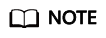
After a subscription is deleted, the endpoint no longer receives HSS alarm notifications. Exercise caution when performing this operation.
- Choose Topics, search for the required topic, and add a subscription for it. For details, see Adding a Subscription and Requesting Subscription Confirmation
Figure 4 Adding a subscription

Feedback
Was this page helpful?
Provide feedbackThank you very much for your feedback. We will continue working to improve the documentation.See the reply and handling status in My Cloud VOC.
For any further questions, feel free to contact us through the chatbot.
Chatbot






