Requesting Subscription Confirmation
Scenarios
If a subscriber does not receive the confirmation message, request confirmation again. You can send a subscription confirmation message to one or more subscription endpoints at a time. For details, see Traffic Control over Subscription Confirmation.
Requesting Subscription Confirmation
- Log in to the SMN console.
- In the navigation pane on the left, choose Topic Management > Subscriptions.
- In the subscription list, select one or more subscriptions whose status is Unconfirmed.
- Click Request Confirmation above the subscription list and SMN will send confirmation requests.
Alternatively, click Request Confirmation in the Operation column, and SMN will send the confirmation request.
Figure 1 Requesting subscription confirmation
- The subscribers confirm their subscriptions.
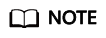
- To prevent malicious users from attacking subscription endpoints, SMN limits the number of confirmation messages that can be sent to an endpoint within a specified period. For details, see Traffic Control over Subscription Confirmation.
- SMN does not check whether subscription endpoints exist when you add subscriptions. However, subscribers will not receive notification messages until they confirm their subscriptions.
- After you add a subscription and request subscription confirmation, SMN sends a message that contains a link for confirming the subscription to the subscription endpoint. The subscription confirmation link is valid within 48 hours. Confirm the subscription on your mobile phone, mailbox, or other endpoints in time.
- Subscription confirmation messages will be counted as messages sent and will be billed.
Feedback
Was this page helpful?
Provide feedbackThank you very much for your feedback. We will continue working to improve the documentation.See the reply and handling status in My Cloud VOC.
For any further questions, feel free to contact us through the chatbot.
Chatbot





